motrix怎么下载网页资源?motrix下载网页资源方法
时间:2022-10-26 22:06
生活中我们经常会使用浏览器下载文档或文件,那么有没有办法使用motrix下载这些网页资源呢下面就为大家带来motrix下载网页资源的方法。
motrix怎么下载网页资源?motrix下载网页资源方法
1、首先打开motrix,点击左下方的设置。
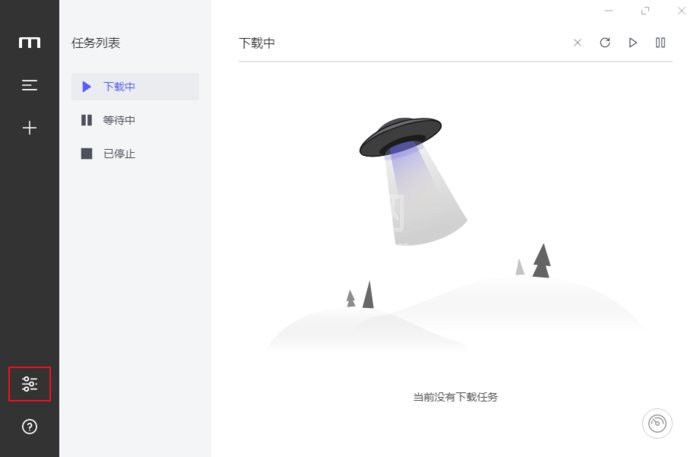
2、然后点击设置页面中的实验室。

3、接着在实验室中找到Motrix Chrome Extension,点击获取。
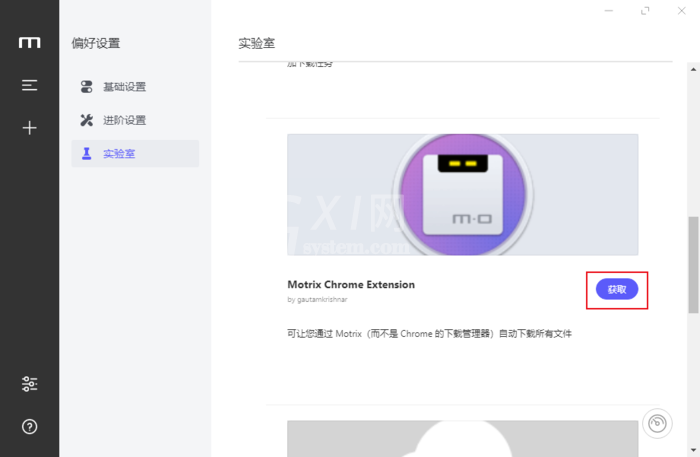
4、下载插件后,将其安装到浏览器扩展中。

5、点击浏览器扩展栏中的插件图标,输入任意密码。

6、最后回到Motrix,在进阶设置中找到RPC授权密钥,将此前输入的密码填入到下方,最后点击保存并应用。
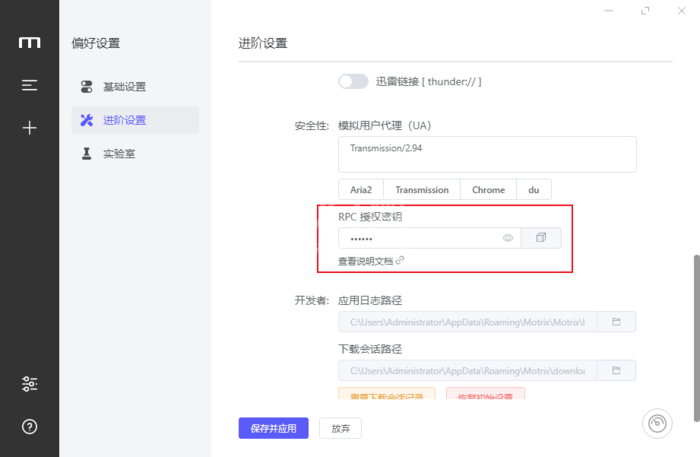
谢谢大家阅读观看,希望本文能帮到大家!



























