Vscode怎么设置自动检查更新?Vscode设置自动检查更新方法
时间:2022-10-26 22:06
相信很多小伙伴在使用Vscode软件编程时,都遇到过系统版本不更新的问题。所以小编就为大家具体地讲解了方法,有需要的小伙伴快一起来看看吧。
Vscode怎么设置自动检查更新?Vscode设置自动检查更新方法
1.首先打开左下角的设置图标菜单,点击settings选项;
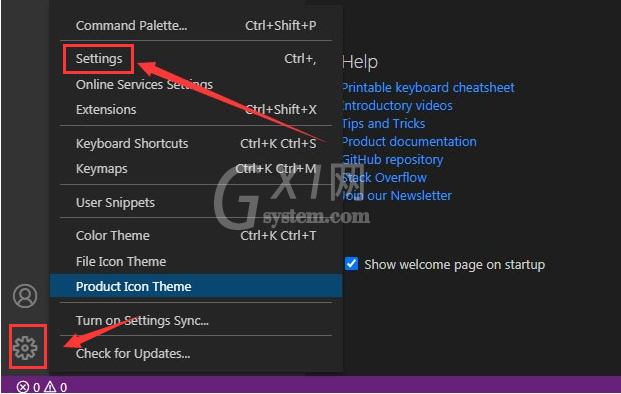
2.随后在跳转的页面窗口左侧找到Extensions栏目;
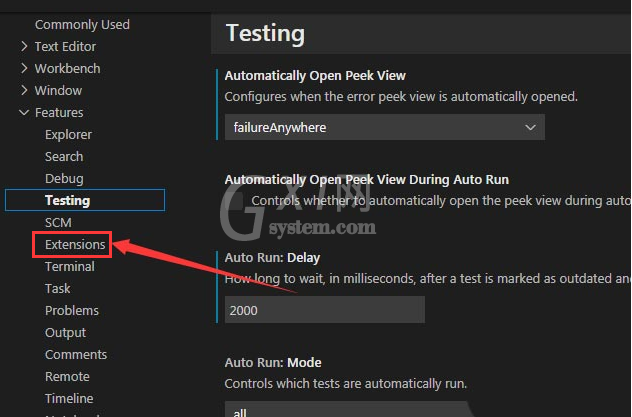
3.最后在右侧的栏目板块分类中,鼠标点击勾选Auto Check Updates按钮即可。
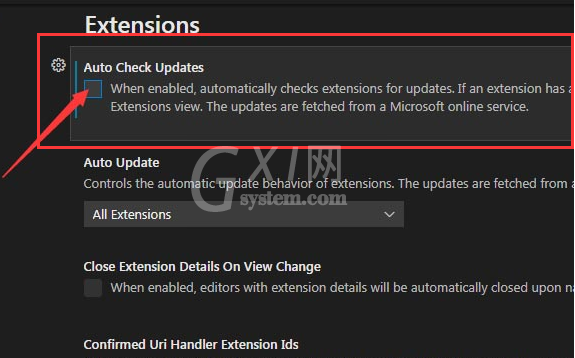
希望此教程能帮到大家!更多教程请关注Gxl网!



























