Vscode怎么卸载扩展插件?Vscode卸载扩展插件方法
时间:2022-10-26 22:07
在Vscode编程办公中下载安装的插件都会自动进行保存,导致插件堆积过多出现运行画面卡顿问题。小编下面带来了解决方法,希望可以帮到大家。
Vscode怎么卸载扩展插件?Vscode卸载扩展插件方法
1.首先打开界面后,点击左上角Code菜单下的Preferences首选项按钮;
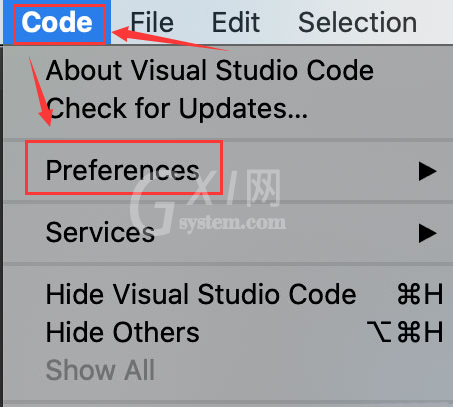
2.随后在子栏目中打开Extensions扩展管理窗口;
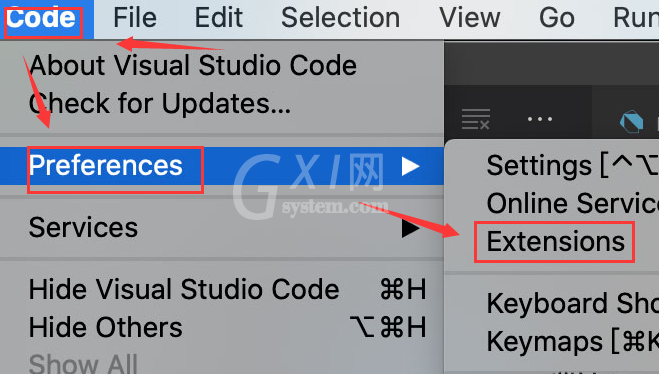
3.最后搜索选中需要删除的插件后,点击右侧管理图标中的Uninstall选项即可。
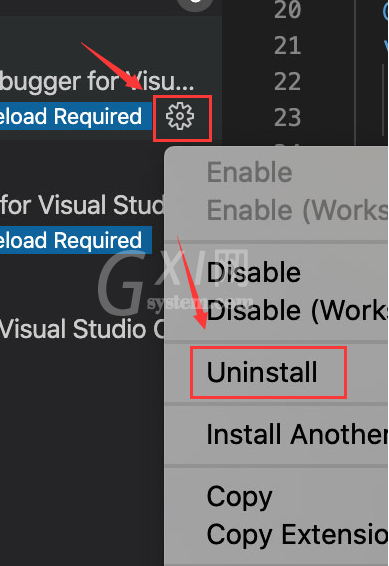
谢谢大家的观看,更多精彩教程请关注Gxl网!



























