驱动精灵怎么关闭主页保护?驱动精灵关闭主页保护方法
时间:2022-10-26 22:07
近日有一些小伙伴来问小编驱动精灵怎么关闭主页保护,下面小编就为大家详细的介绍一下方法,大家感兴趣的话就一起来了解下吧!
驱动精灵怎么关闭主页保护?驱动精灵关闭主页保护方法
1、首先在驱动精灵窗口中,点击右上角的“菜单”图标。

2、然后在下拉菜单中,点击“设置”。

3、接着在设置窗口中,点击“综合设置”。
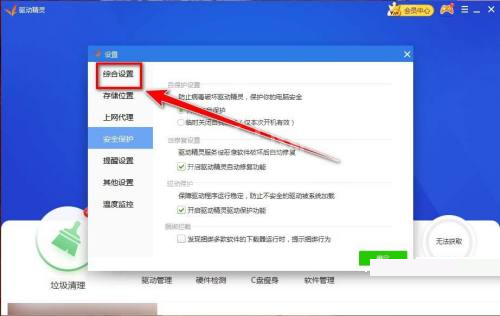
4、在综合设置中,去提主页保护下方的对勾。
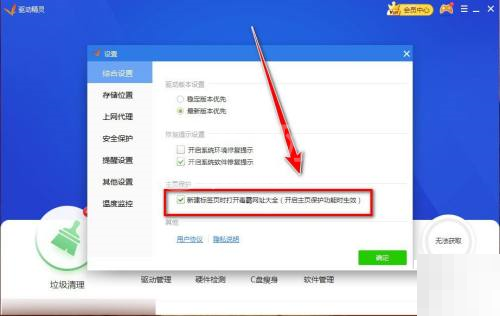
5、最后点击“确定”按钮,即可关闭主页保护。

以上这篇文章就是驱动精灵关闭主页保护方法,更多教程尽在Gxl网。



























