WPS无法打开文件怎么办?WPS无法打开文件解决方法
时间:2022-10-26 22:08
WPS无法打开文件怎么办?WPS不仅兼容多种格式,还支持PDF的操作,那么无法打开文件的问题怎么解决呢?接下来小编为您带来解决方法。
WPS无法打开文件怎么办?WPS无法打开文件解决方法
1、首先打开电脑,点击打开左下角的开始菜单栏,打开WPS的文件夹。
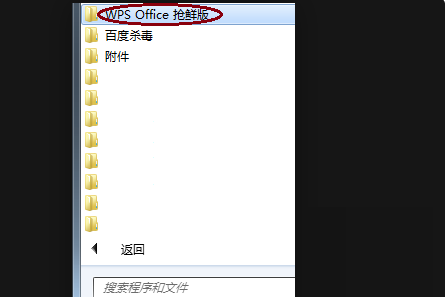
2、然后在弹出来的窗口中点击打开WPS OFFICE工具中的“配置工具”。
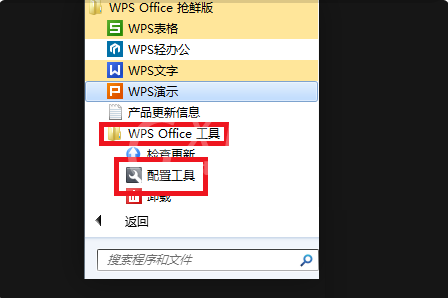
3、在弹出来的窗口中点击打开高级中的“重置修复”。
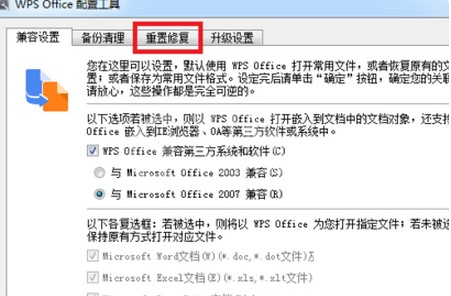
4、最后在弹出来的窗口中点击选择“重新注册组件”即可。
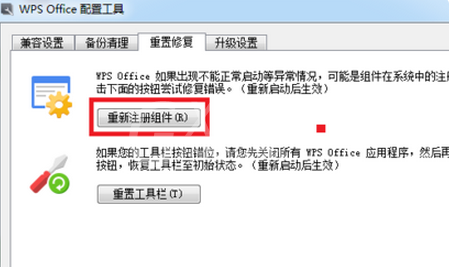
以上这篇文章就是WPS无法打开文件解决方法,更多教程尽在Gxl网。



























