Vscode怎么开启新线保留设置?Vscode开启新线保留设置教程
时间:2022-10-26 22:08
在软件Vscode中,很多小伙伴不知道怎么开启新线保留设置,那么下面小编就给大家带来教程,有需要的小伙伴不要错过哦。
Vscode怎么开启新线保留设置?Vscode开启新线保留设置教程
1、首先打开Vscode,点击设置,选择settings。
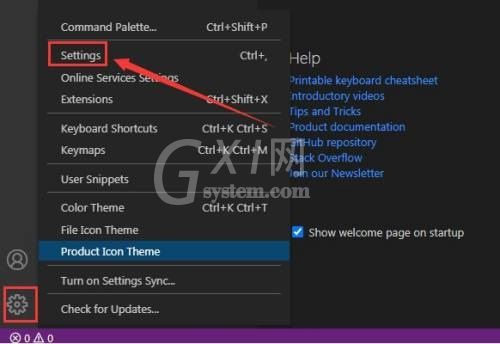
2、然后点击选择Git。
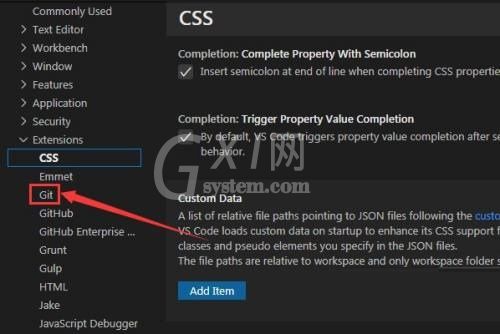
3、最后点击勾选preserve new lines按钮保存设置即可。
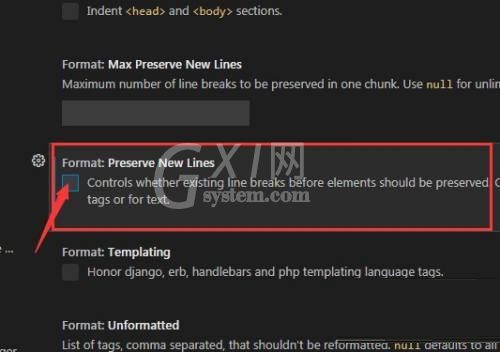
希望此教程能帮到大家!更多教程请关注Gxl网!
时间:2022-10-26 22:08
在软件Vscode中,很多小伙伴不知道怎么开启新线保留设置,那么下面小编就给大家带来教程,有需要的小伙伴不要错过哦。
Vscode怎么开启新线保留设置?Vscode开启新线保留设置教程
1、首先打开Vscode,点击设置,选择settings。
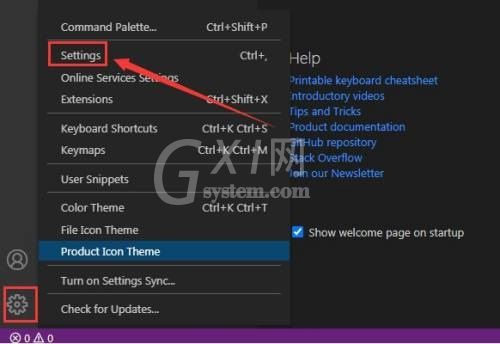
2、然后点击选择Git。
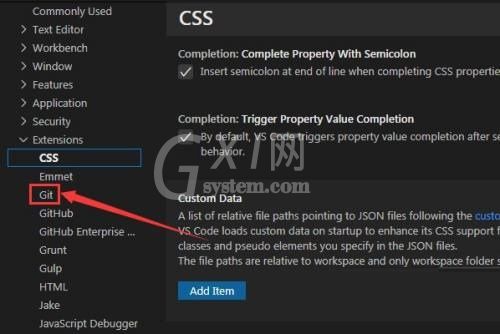
3、最后点击勾选preserve new lines按钮保存设置即可。
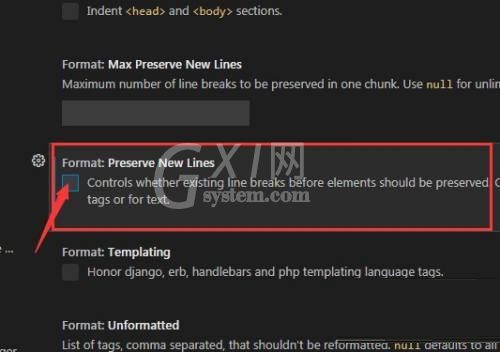
希望此教程能帮到大家!更多教程请关注Gxl网!