Vscode怎么自动换行?Vscode自动换行方法
时间:2022-10-26 22:08
很多小伙伴在使用Vscode的时候,不知道怎么自动换行,下面小编就为大家分享Vscode自动换行方法,感兴趣的小伙伴不要错过哦!
Vscode怎么自动换行?Vscode自动换行方法
1、首先打开Vscode软件,点击左上角的【File】选项;
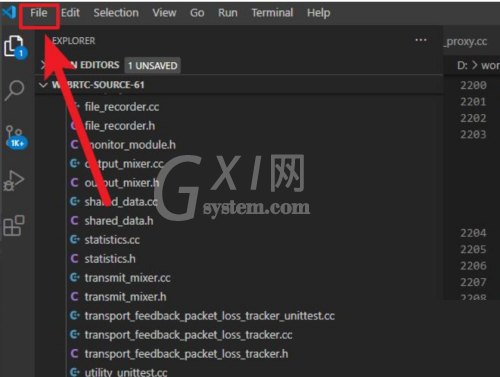
2、然后弹出下拉菜单,选择【Preferences】选项;
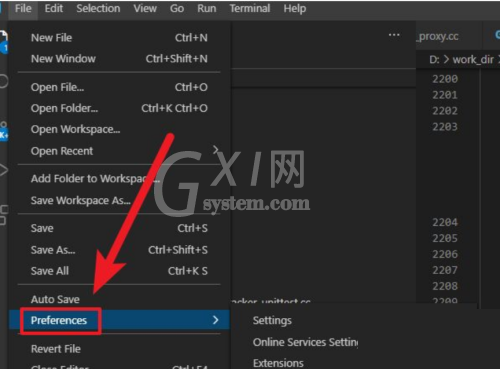
3、选择【Settings】选项;
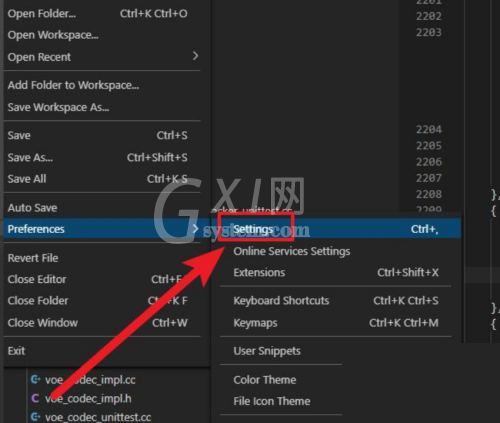
4、搜索【Editor Word Wrap】模块;
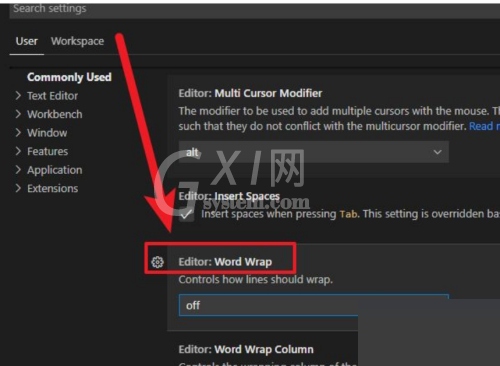
5、最后默认是【off】,然后将其设置为【on】。
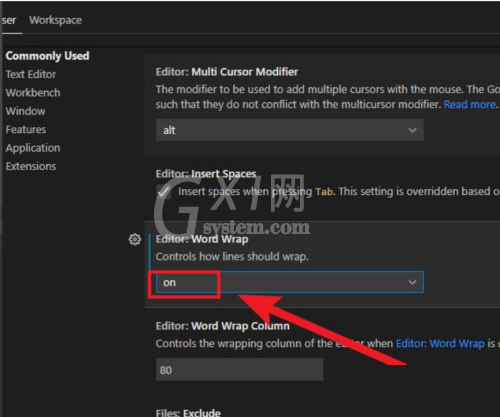
谢谢大家阅读观看,希望本文能帮到大家!



























