Vscode怎么局部搜索?Vscode局部搜索方法
时间:2022-10-26 22:08
在使用Vscode开发项目时,有时要对某个文件夹里的内容进行局部搜索,要怎么实现呢?下面小编就为大家介绍一下方法,相信一定会帮到你们的。
Vscode怎么局部搜索?Vscode局部搜索方法
1、首先打开Vscode软件,然后使用Vscode打开一个项目。如图
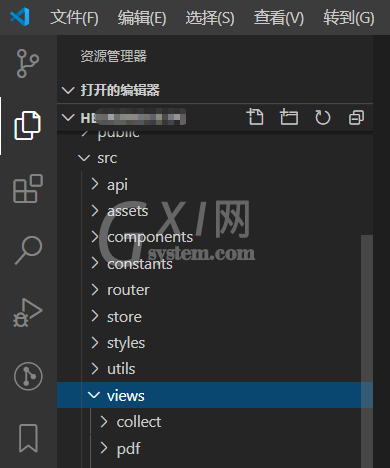
2、然后右键点击需要进行局部搜索的文件夹,然后选择在文件夹中查找。如图
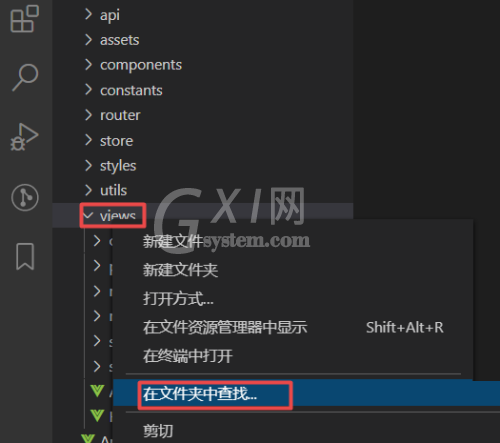
3、最后在搜索输入框中输入需要局部搜索的内容,这时候就可以看到下方显示了局部搜索的结果。如图
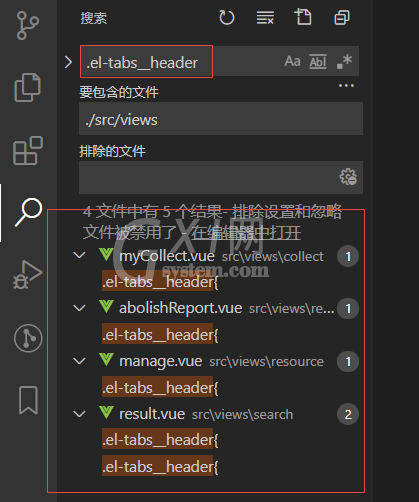
以上这篇文章就是Vscode局部搜索方法,更多教程尽在Gxl网。



























