steam17位id怎么查看?steam17位id查看教程
时间:2022-10-26 22:11
每位注册steam账号的用户都会有17位的id,而且这个id是不会重复的,很多用户还不清楚17位id在哪里,下面小编为大家带来了教程,希望对你有所帮助。
steam17位id怎么查看?steam17位id查看教程
1、首先登录steam,点击右上角的头像,选择“查看我的个人资料”;
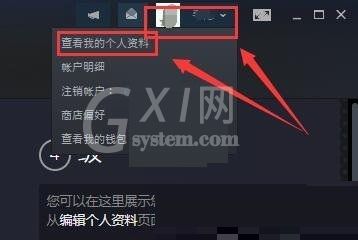
2、然后鼠标右键界面的空白处,选择“查看源代码”;
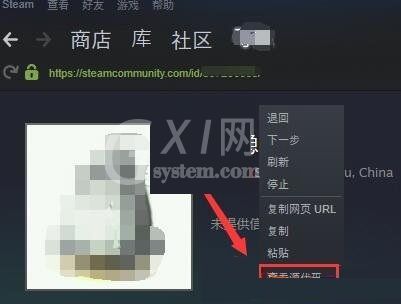
3、接着会打开一个文档,这个文档里的代码很多,我们按下快捷键“Ctrl+F”打开搜索,输入“steamID”,然后点击“查找下一个”;

4、最后就能够快速定位到steam的ID,这一串就是我们的17位ID。正正好好的17个数字。
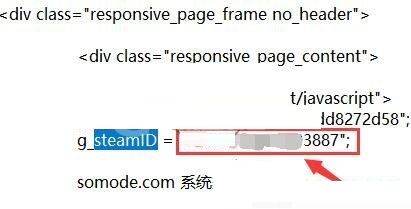
以上这篇文章就是steam17位id查看教程,更多教程尽在Gxl网。



























