steam怎么更换帐户?steam更换帐户教程
时间:2022-10-26 22:11
有一些小伙伴在使用steam的时候,不知道steam怎么更换帐户,下面小编就为大家分享更换帐户教程,感兴趣的小伙伴不要错过哦!
steam怎么更换帐户?steam更换帐户教程
1、首先打开steam软件,登录自己的帐号;
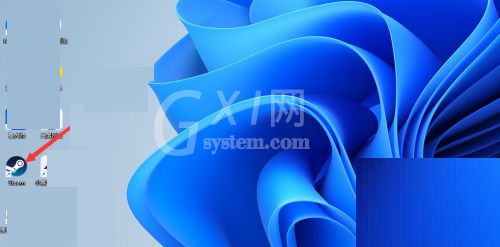
2、然后在steam主页面中,点击左上角的steam标志;

3、最后在steam中,点击更换帐户,点击注销重新更换即可。

谢谢大家的观看,更多精彩教程请关注Gxl网!
时间:2022-10-26 22:11
有一些小伙伴在使用steam的时候,不知道steam怎么更换帐户,下面小编就为大家分享更换帐户教程,感兴趣的小伙伴不要错过哦!
steam怎么更换帐户?steam更换帐户教程
1、首先打开steam软件,登录自己的帐号;
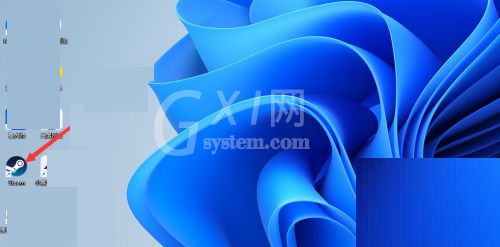
2、然后在steam主页面中,点击左上角的steam标志;

3、最后在steam中,点击更换帐户,点击注销重新更换即可。

谢谢大家的观看,更多精彩教程请关注Gxl网!