steam怎么禁用社区?steam禁用社区教程
时间:2022-10-26 22:11
很多小伙伴在使用steam的时候,不知道怎么禁用社区,下面小编就为大家分享steam禁用社区教程,感兴趣的小伙伴不要错过哦!
steam怎么禁用社区?steam禁用社区教程
1、首先打开steam客户端。

2、然后打开steam客户端后,点击查看。

3、在查看下拉框内点击设置。

4、点击设置后,点击库。

5、接着点击开启禁用社区内容。
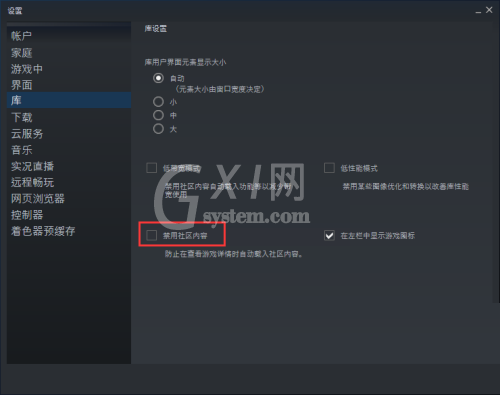
6、最后不要忘记点击确定。
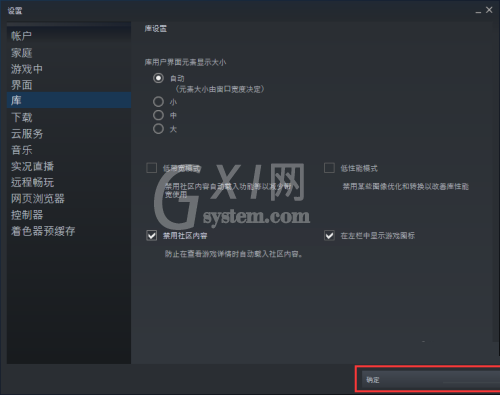
谢谢大家阅读观看,希望本文能帮到大家!
时间:2022-10-26 22:11
很多小伙伴在使用steam的时候,不知道怎么禁用社区,下面小编就为大家分享steam禁用社区教程,感兴趣的小伙伴不要错过哦!
steam怎么禁用社区?steam禁用社区教程
1、首先打开steam客户端。

2、然后打开steam客户端后,点击查看。

3、在查看下拉框内点击设置。

4、点击设置后,点击库。

5、接着点击开启禁用社区内容。
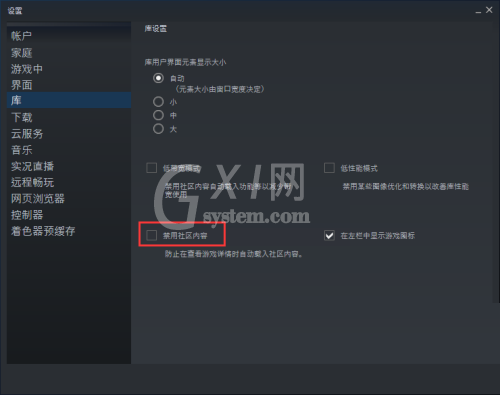
6、最后不要忘记点击确定。
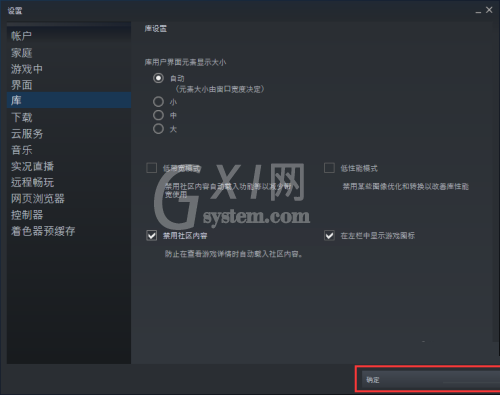
谢谢大家阅读观看,希望本文能帮到大家!