outlook无法启动怎么办?outlook无法启动解决方法
时间:2022-10-26 22:12
outlook无法启动怎么办呢?解决方法是什么呢?下面小编就为大家详细的介绍一下outlook无法启动解决方法,相信一定会帮到你们的。
outlook无法启动怎么办?outlook无法启动解决方法
1、首先在电脑右下方点击“搜索”。如果找不到“搜索”菜单,可以在“任务栏”右击选择“搜索”,勾选“显示搜索”图标。

2、然后输入下图中代码到搜索框中 outlook.exe /resetnavpane ,此命令主要作用为重置邮箱视图面板。
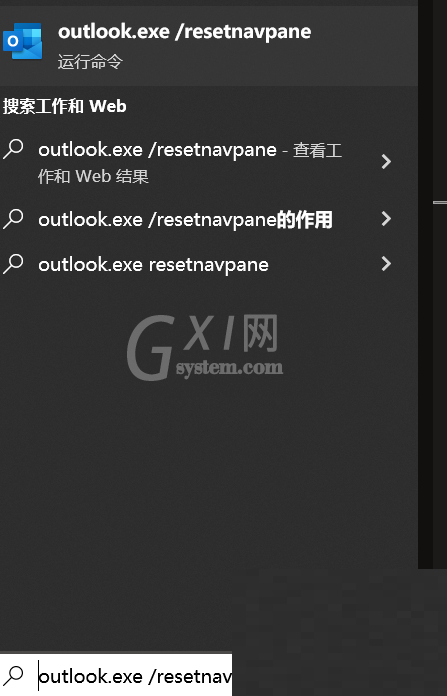
3、最后回撤后,我们就可看到Outlook可以正常加载视图了。

以上这篇文章就是outlook无法启动解决方法,更多教程尽在Gxl网。



























