steam软件怎么卸载?steam软件卸载教程
时间:2022-10-26 22:12
有的小伙伴使用steam的时候,需要卸载该软件怎么做?下面小编就为大家带来steam软件卸载教程,有需要的可以来了解了解哦。
steam软件怎么卸载?steam软件卸载教程
1、首先打开电脑左下角的设置选项;
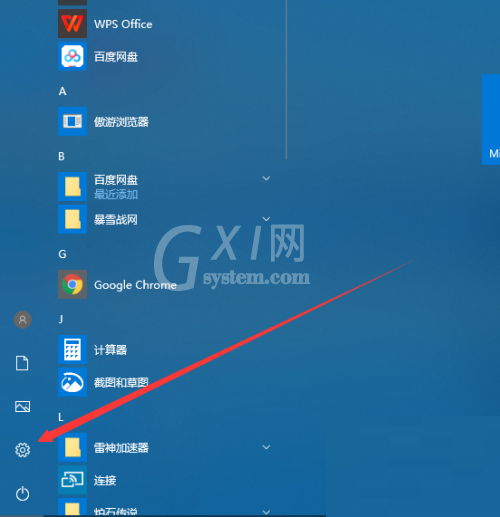
2、然后点击图示位置的应用设置;
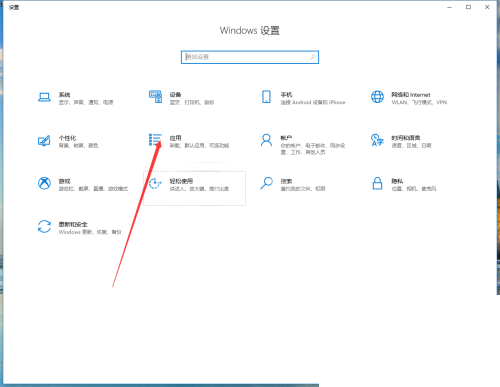
3、最后找到应用里面的steam并点击卸载即可。
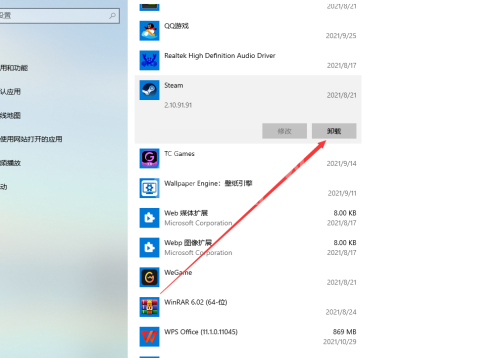
希望此教程能帮到大家!更多教程请关注Gxl网!
时间:2022-10-26 22:12
有的小伙伴使用steam的时候,需要卸载该软件怎么做?下面小编就为大家带来steam软件卸载教程,有需要的可以来了解了解哦。
steam软件怎么卸载?steam软件卸载教程
1、首先打开电脑左下角的设置选项;
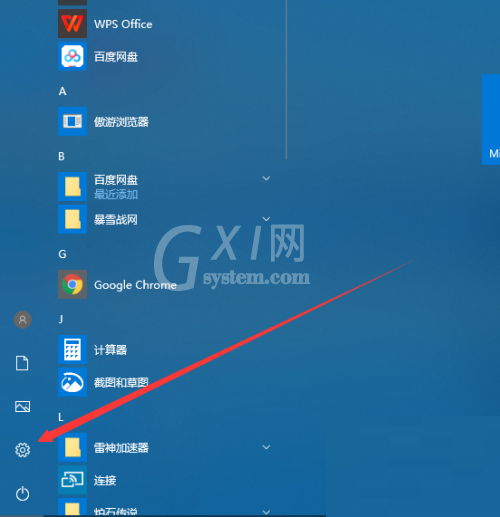
2、然后点击图示位置的应用设置;
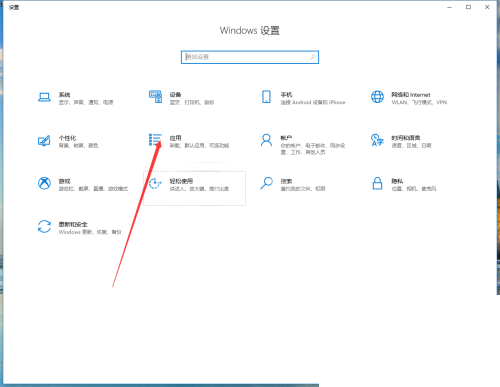
3、最后找到应用里面的steam并点击卸载即可。
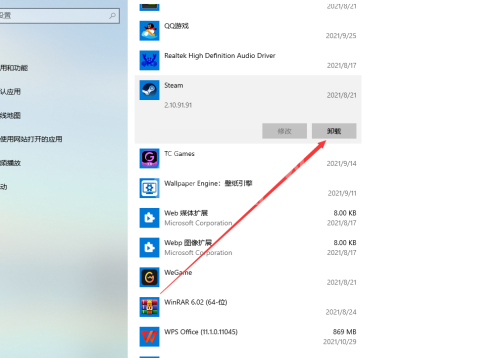
希望此教程能帮到大家!更多教程请关注Gxl网!