Vscode怎么设置任务栏显示范围?Vscode设置任务栏显示范围教程
时间:2022-10-26 22:12
Vscode包含有很多辅助性的设置功能选项,那想在编程时一键查看所有任务信息的话该怎么办呢?下面小编就为大家带来教程,想知道的话就来看看吧。
Vscode怎么设置任务栏显示范围?Vscode设置任务栏显示范围教程
1.首先打开界面后,点击左下角设置图标中的settings按钮;
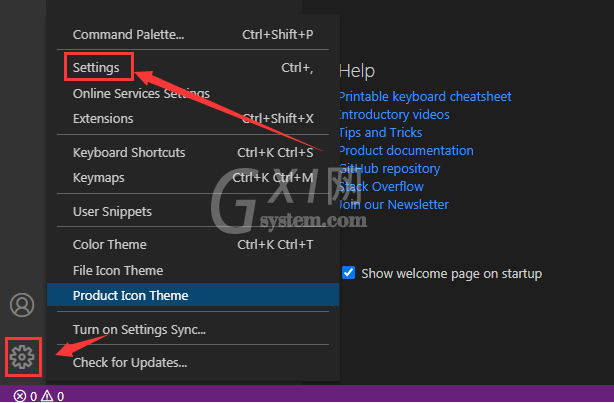
2.随后在跳转的新窗口页面中找到Task栏目;
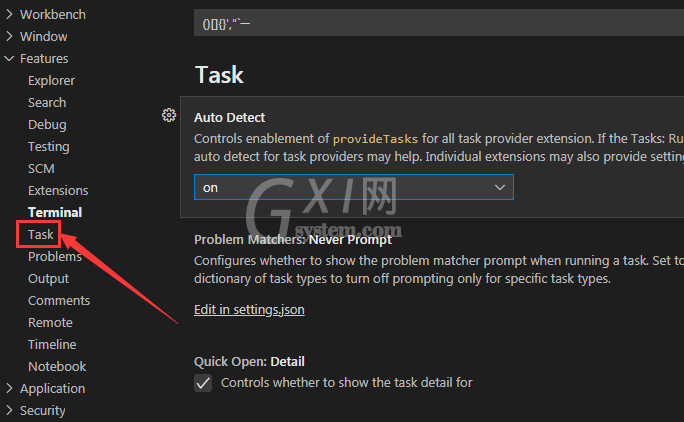
3.最后在该栏目右侧鼠标点击勾选Show All选项即可。
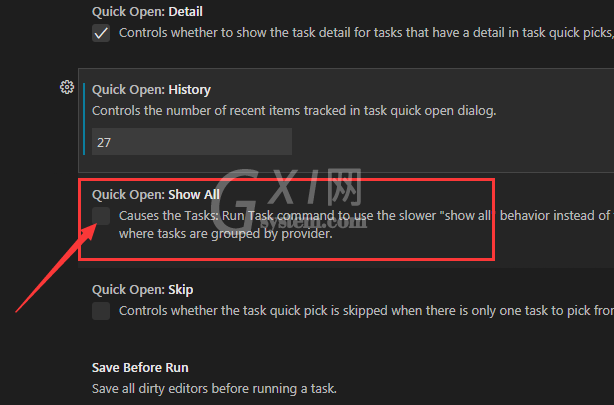
希望此教程能帮到大家!更多教程请关注Gxl网!



























