microsoft edge怎么隐藏集锦?microsoft edge隐藏集锦方法
时间:2022-10-26 22:12
很多小伙伴在使用microsoft edge时候,想知道怎么隐藏集锦,下面小编就为大家分享microsoft edge隐藏集锦方法,感兴趣的小伙伴不要错过哦!
microsoft edge怎么隐藏集锦?microsoft edge隐藏集锦方法
1、首先点击microsoft edge的快捷方式启动打开;

2、然后点击界面右上角的三个点;
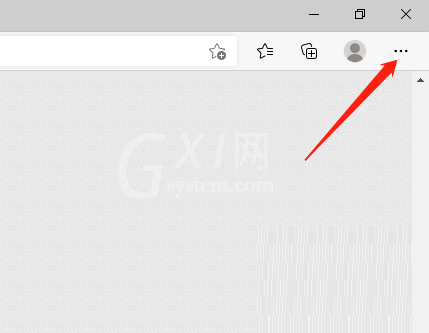
3、在下拉列表中点击设置选项;
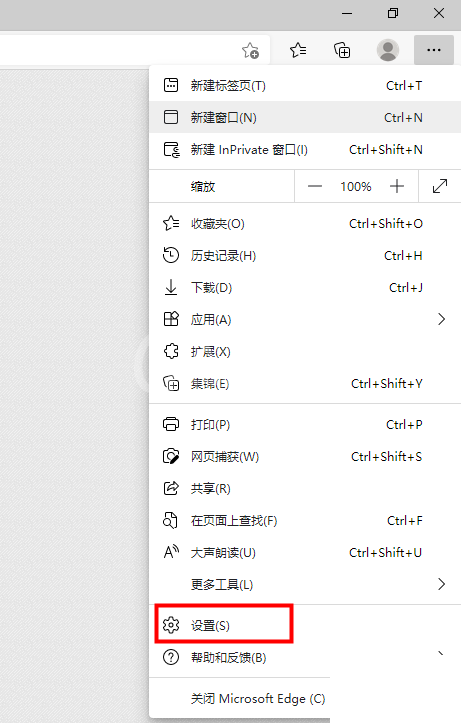
4、接着点击左侧的外观选项;
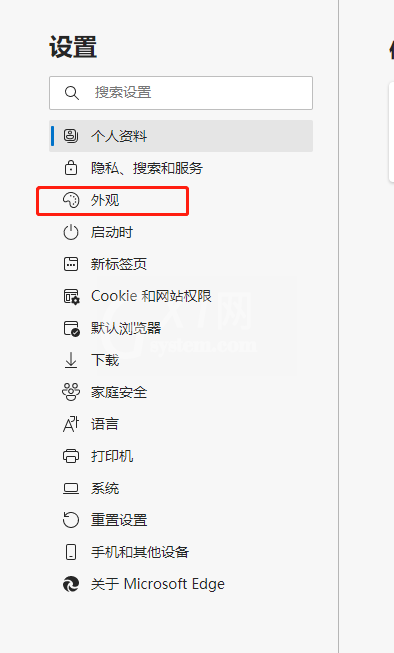
5、最后将“显示集锦按钮”后的开关点击关闭即可。
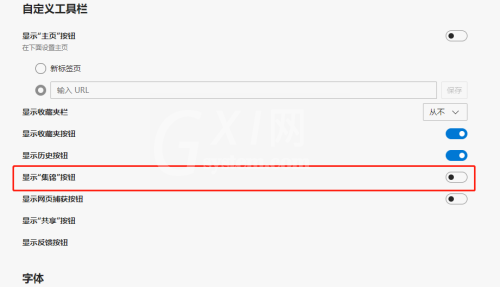
谢谢大家阅读观看,希望本文能帮到大家!



























