microsoft edge怎么最大化运行?microsoft edge最大化运行教程
时间:2022-10-26 22:12
microsoft edge怎么最大化运行呢?还有的朋友不知道怎么做,下面小编就为大家详细的介绍一下教程,相信一定会帮到你们的。
microsoft edge怎么最大化运行?microsoft edge最大化运行教程
1、首先我们先右击microsoft edge。

2、然后选择属性选项。
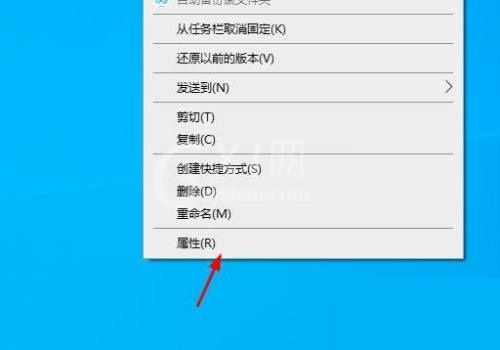
3、接着我们就可以看到设置最大化运行了。
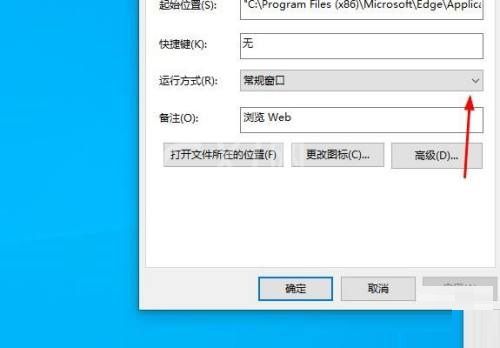
4、最后点击最大化并确定就可以了。
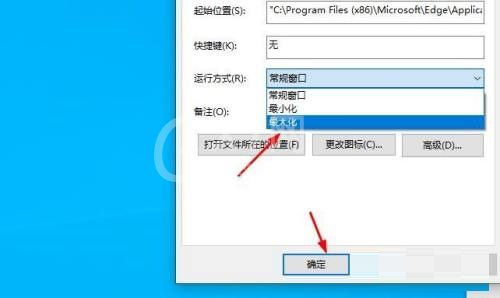
谢谢大家阅读观看,希望本文能帮到大家!



























