microsoft edge怎么删除默认用户配置文件?microsoft edge删除默认用户配置文件方法
时间:2022-10-26 22:12
很多小伙伴在使用microsoft edge的时候,想知道怎么删除默认用户配置文件,下面小编就为大家分享方法,感兴趣的小伙伴不要错过哦!
microsoft edge怎么删除默认用户配置文件?microsoft edge删除默认用户配置文件方法
1、首先按Windows+R 打开"运行"框。

2、然后复制并粘贴以下路径,然后单击"确定":
appdata/Local/Microsoft/Edge/User Data
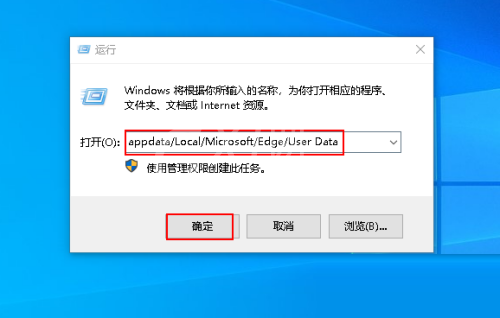
3、右键单击Default文件夹。
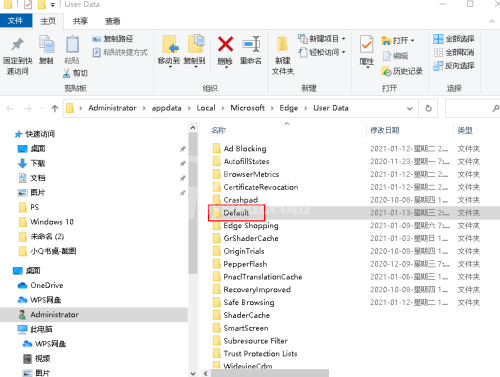
4、接着选择"删除"。
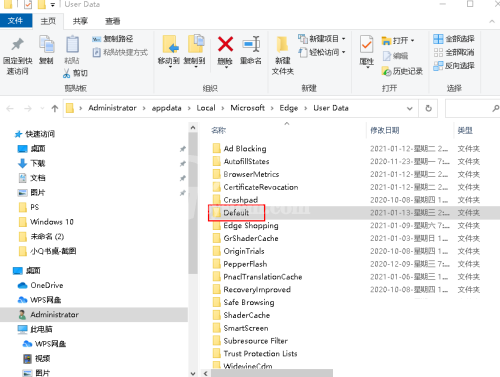
5、最后尝试启动。
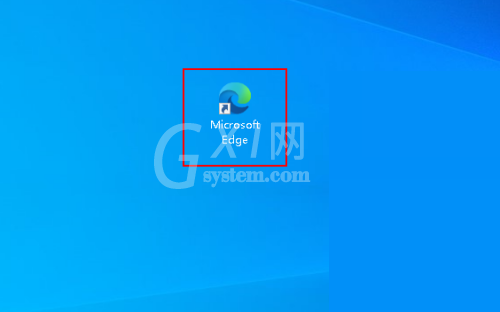
希望此教程能帮到大家!更多教程请关注Gxl网!



























