代码编辑器(Notepad++)怎么隐藏菜单栏? 代码编辑器(Notepad++)隐藏菜单栏方法
时间:2022-10-26 22:16
使用代码编辑器(Notepad++)的时候,很多小伙伴不知道怎么隐藏菜单栏,下面小编就给大家带来方法,有需要的小伙伴不要错过哦。
代码编辑器(Notepad++)怎么隐藏菜单栏? 代码编辑器(Notepad++)隐藏菜单栏方法
1、首先打开软件;
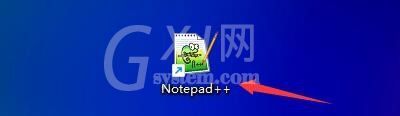
2、然后在“Notepad++”窗口中,点击“设置”;
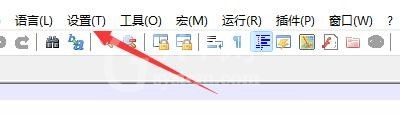
3、在弹出下拉栏中,点击“首选项”;
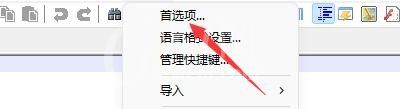
4、再在“首选项”窗口中,点击“常用”;

5、接着在“常用”窗口中,勾选“隐藏菜单栏”;
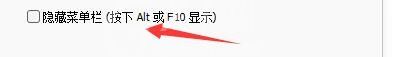
6、最后点击“关闭”即可。

希望此教程能帮到大家!更多教程请关注Gxl网!



























