Python怎么运行?Python运行教程
时间:2022-10-26 22:18
在使用Python的时候,很多小伙伴不知道怎么运行,下面小编就给大家带来Python运行教程,有需要的小伙伴不要错过哦。
Python怎么运行?Python运行教程
1、首先在pycharm中点击【文件】-【打开】,选择py文件并确定。
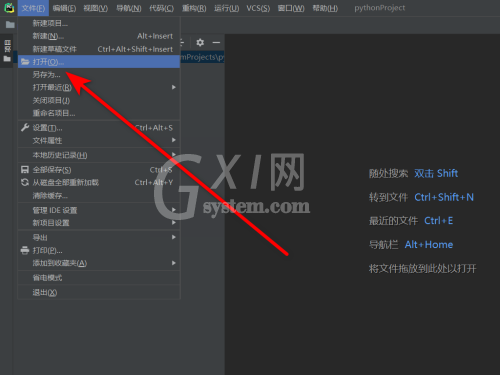
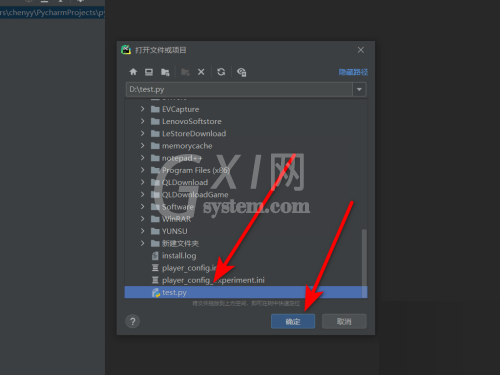
2、然后在菜单栏中点击【运行】-【运行】,或选择右侧快捷运行按钮,或在文件注释栏选择运行按钮。
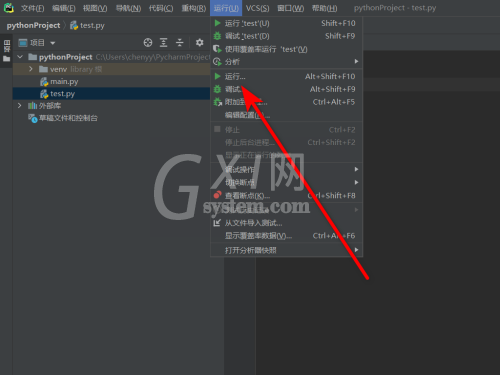
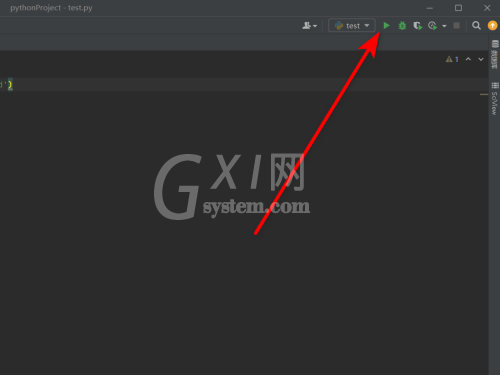
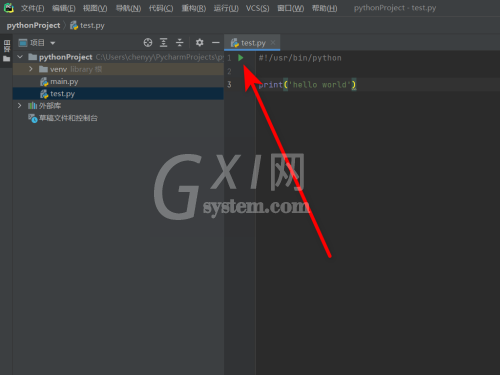
3、最后在底部的结果显示栏目中即可看到文件的运行结果。
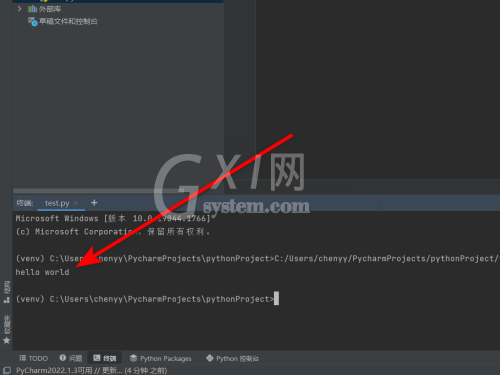
以上这篇文章就是Python运行教程,更多教程尽在Gxl网。



























