hbuilderx怎么打开文件所在位置?hbuilderx打开文件所在位置方法
时间:2022-10-26 22:21
有的小伙伴会问小编hbuilderx怎么打开文件所在位置,下面小编就为大家详细的介绍一下,想知道的话就来看看吧,相信一定会帮到你们的。
hbuilderx怎么打开文件所在位置?hbuilderx打开文件所在位置方法
1、首先点击HBuilderX图标打开软件。如图
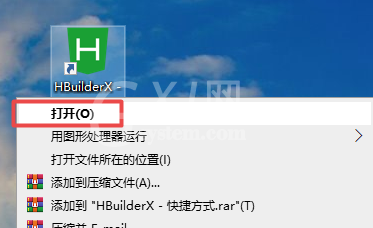
2、然后选中一个文件右键点击,选择打开文件所在目录。如图
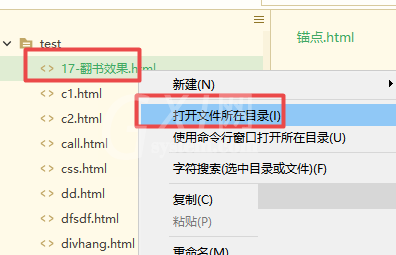
3、最后在弹出框文件夹里面就可以看到看看要查看目录的文件。如图
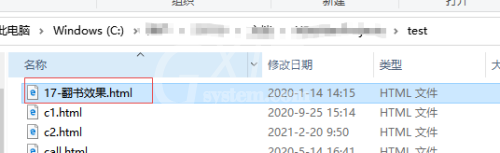
谢谢大家阅读观看,希望本文能帮到大家!



























