鲁大师怎么开启智能降温?鲁大师开启智能降温方法
时间:2022-10-26 22:22
很多小伙伴在使用鲁大师的时候,想知道怎么开启智能降温,下面小编就为大家分享鲁大师开启智能降温方法,感兴趣的小伙伴不要错过哦!
鲁大师怎么开启智能降温?鲁大师开启智能降温方法
1、首先,点击任务栏"开始"按钮;

2、然后选择开始菜单"鲁大师→鲁大师"项;

3、再选择"温度管理"标签;

4、接着打开右侧"功能开关→高温报警"控制按钮,选择"节能降温"标签;
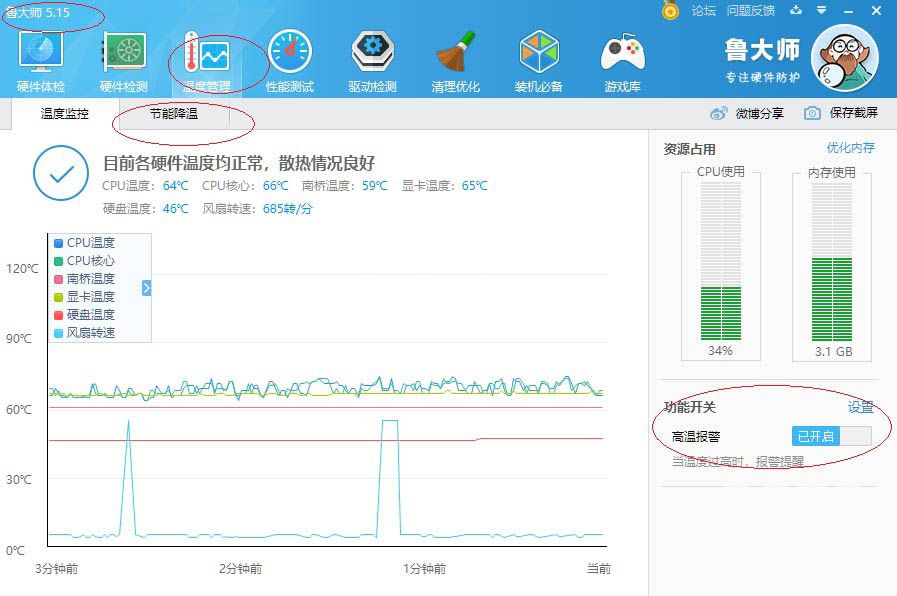
5、勾选"模式→智能降温"单选框,点击右上侧"设置"按钮;
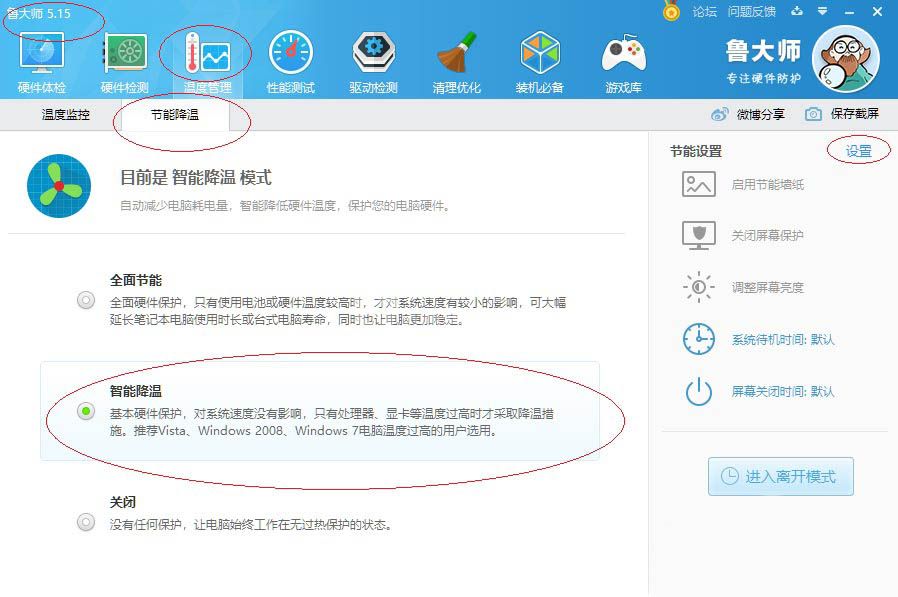
6、最后完成设置。
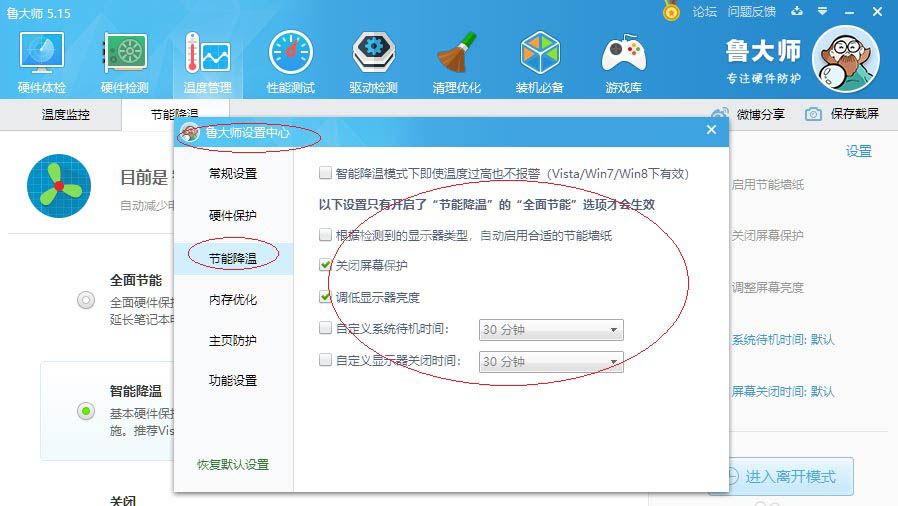
谢谢大家阅读观看,希望本文能帮到大家!



























