EPIC游戏平台怎么修改账号密码?EPIC游戏平台修改账号密码的方法
时间:2023-03-15 17:38
想必你们和小编一样都不是很熟悉EPIC游戏平台这款软件,那么你们知道EPIC游戏平台怎么修改账号密码吗?下文就为你们带来了EPIC游戏平台修改账号密码的方法,让我们一起来下文看看吧。
EPIC游戏平台怎么修改账号密码?EPIC游戏平台修改账号密码的方法
我们先登录进入到平台当中去,点击左下角的你的头像图标。

之后再选择里面的管理账户,进入下一步。
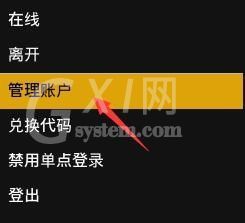
在弹出的页面当中选中密码与安全。

然后填入你要重置的新密码,不要和上次一样。
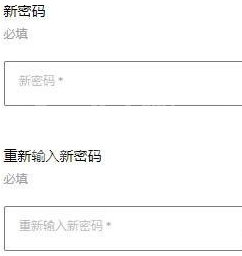
弄好之后再保存变更,这样就修改成功了。

如果还是怕别人登录之类的,你可以启用电子邮件验证,这样双重登录才能登录上去。

以上就是EPIC游戏平台修改账号密码的方法的全部内容,更多精彩教程请关注Gxl网!



























