迅雷11怎么设置下载完成时播放提示音?迅雷11设置下载完成时播放提示音的方法
时间:2023-03-15 17:39
迅雷是身边随处可见常用的软件,不过迅雷11怎么设置下载完成时播放提示音?下面这篇教程就带来了迅雷11设置下载完成时播放提示音的方法,感兴趣的快去下文看看吧。
迅雷11怎么设置下载完成时播放提示音?迅雷11设置下载完成时播放提示音的方法
点击左下角菜单图形按钮,如图所示。

在弹出的界面点击设置选项,如图所示。

点击左侧边栏中的提醒选项,如图所示。
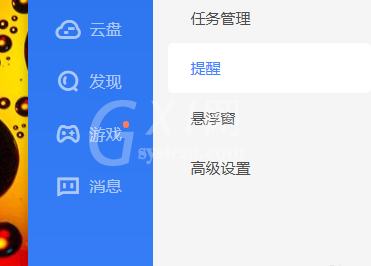
最后勾选下载完成后播放提示音选项即可。
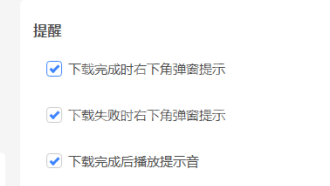
以上就是小编带来的迅雷11设置下载完成时播放提示音的方法,更多相关资讯教程,请关注Gxl网。



























