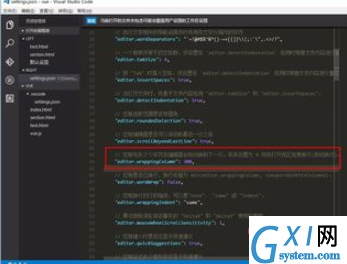vscode设置自动换行
时间:2019-11-05 16:02
1、点击菜单栏“文件”,鼠标移至“首选项”,再移至并点击“用户设置”选项 2、进入默认设置,找到“editor.wrappingColumn”属性,可以看到注释说明明确写了,设置为0即可在视区宽度自动换行 3、在右边窗口的用户设置中输入“editor.wrappingColumn”:0,即可完成自动换行 推荐教程:vscode教程 以上就是vscode设置自动换行的详细内容,更多请关注gxlsystem.com其它相关文章!