vscode编写vue代码没有代码提示
时间:2019-12-14 13:33
一、安装插件 在左侧有个安装插件的按钮,点击后即可通过关键词搜索来安装插件 二、插件配置 文件 =》首选项=》设置=》用户设置 三、插件 作用:代码提示,高亮 配置: 作用:代码错误检查 配置: 作用:路径跳转 配置: 相关文章教程推荐:vscode教程 以上就是vscode编写vue代码没有代码提示的详细内容,更多请关注gxlsystem.com其它相关文章!
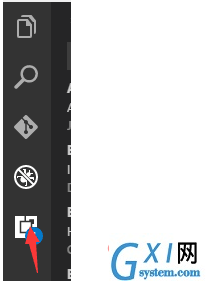
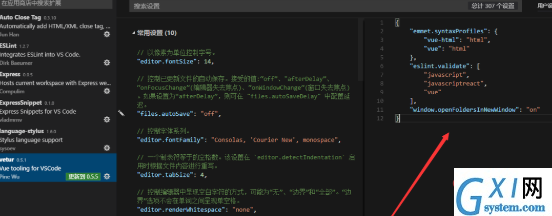
vetur"emmet.syntaxProfiles": {
"vue-html": "html",
"vue": "html"
}ESLint "eslint.validate": [
"javascript",
"javascriptreact",
{
"language": "html",
"autoFix": true // HTML自动修复,
},
{
"language": "vue",
"autoFix": true // vue 自动修复
}
],
"eslint.autoFixOnSave": true // 文件保存时自动修复File Peek"file_peek.activeLanguages": [
"typescript",
"javascript",
"python",
"vue"
],
"file_peek.searchFileExtensions": [
".js",
".ts",
".html",
".css",
".scss",
".vue"
]



























