PhpStorm Debug设置
时间:2020-01-03 14:17

php 环境开启xdebug (推荐学习:phpstorm)
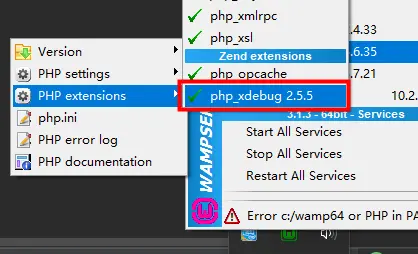
到php.ini 下面查看下 xdebug的配置信息
[xdebug] zend_extension ="c:/wamp64/bin/php/php5.6.35/zend_ext/php_xdebug-2.5.5-5.6-vc11-x86_64.dll" ;xdebug.remote_enable = off xdebug.profiler_enable = off xdebug.profiler_enable_trigger = off xdebug.profiler_output_name = cachegrind.out.%t.%p xdebug.profiler_output_dir ="c:/wamp64/tmp" xdebug.show_local_vars=0 xdebug.remote_autostart = 1 # 这里加上远程自动开启,可以省去在浏览器中加载xdebug插件的步骤 xdebug.idekey=phpstorm xdebug.remote_enable = On xdebug.remote_host=localhost ;xdebug.remote_port默认值为9000,这里需要跟phpstorm配置一致,下面有说明 xdebug.remote_port=9000 xdebug.remote_handler=dbgp xdebug.auto_trace = On
PhpStorm 配置debug设置
Language & Frameworks > PHP > Debug (把复选框选中去掉,端口默认9000)
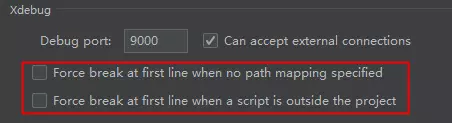
Language & Frameworks > PHP > Debug > Servers (添加多个可以调试的地址)
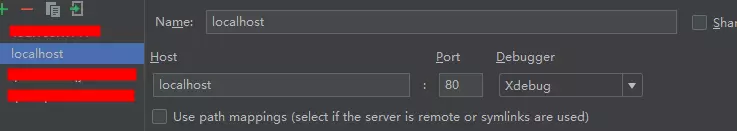
开启PhpStorm Debug 监听连接
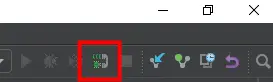
以上就是PhpStorm Debug设置的详细内容,更多请关注gxlsystem.com其它相关文章!



























