phpstorm+xdebug详解
时间:2019-11-27 18:20

run->edit configurations (推荐学习:phpstorm详解)
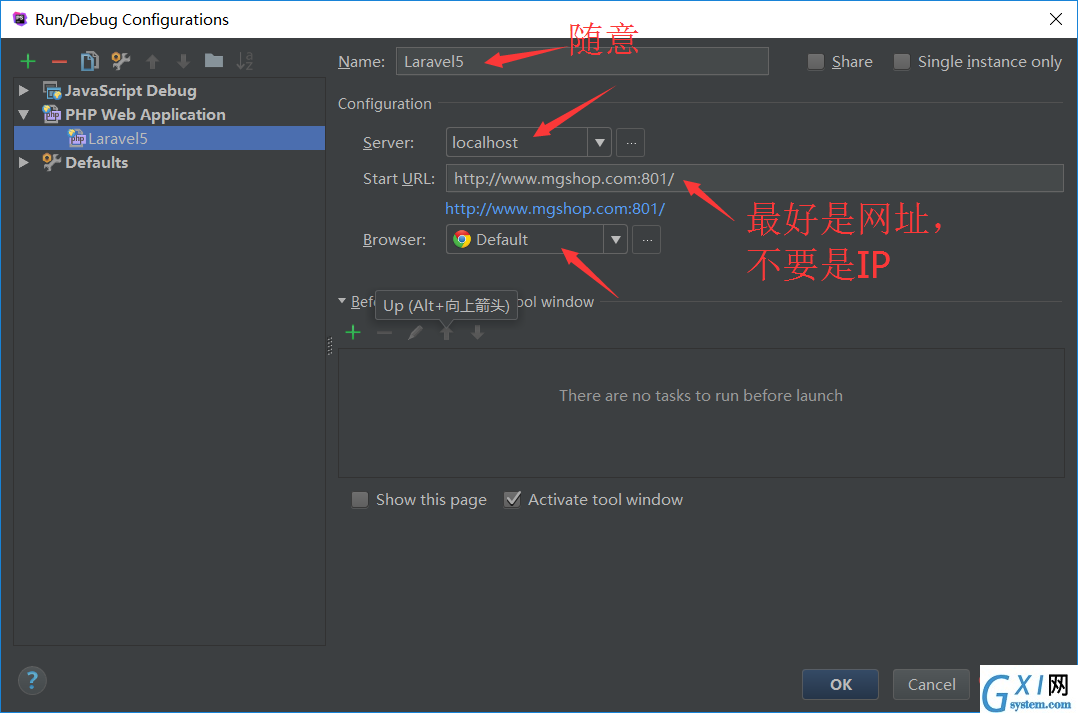 StartUrl最好是网址,不然容易出错,Server选择的是配置时添加的Servers
StartUrl最好是网址,不然容易出错,Server选择的是配置时添加的Servers
Chrome谷歌浏览器的扩展我安装了两个,并且都开启了
JetBrains IDE Support、xdebug helper for chrome
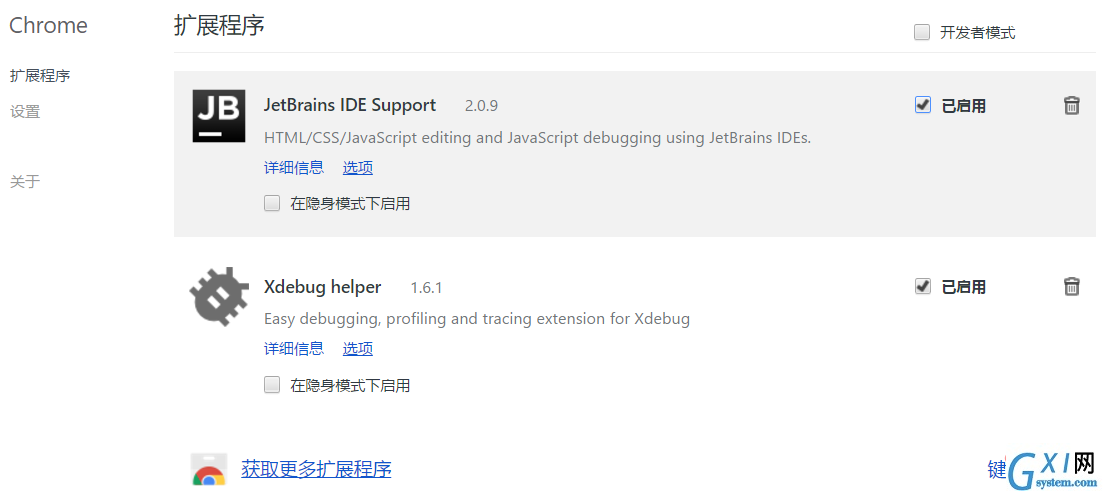 访问页面准备进入断点时,PHPStorm报错:
访问页面准备进入断点时,PHPStorm报错:
Cannot accept external Xdebug connection: Cannot evaluate expression'isset($_SERVER['PHP_IDE_CONFIG'])';
导致此问题的一个可能原因是:服务器端的php.ini中配置了:
extension=/path/xdebug.so
应该只保留下面一个:
zend_extension=/path/xdebug.so
另外端口9000最好改成9001,phpstorm和xdebug要同步,IDEkey同理,要保持一致

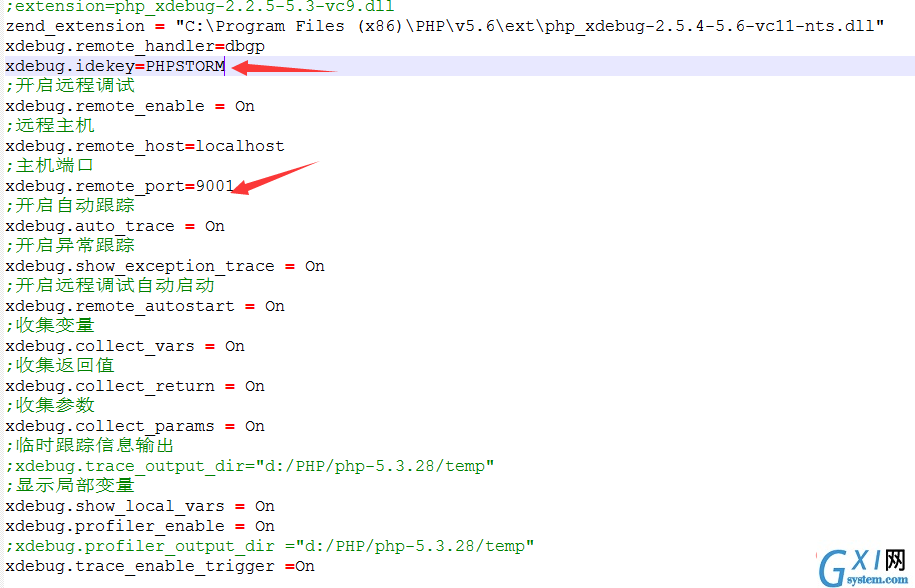
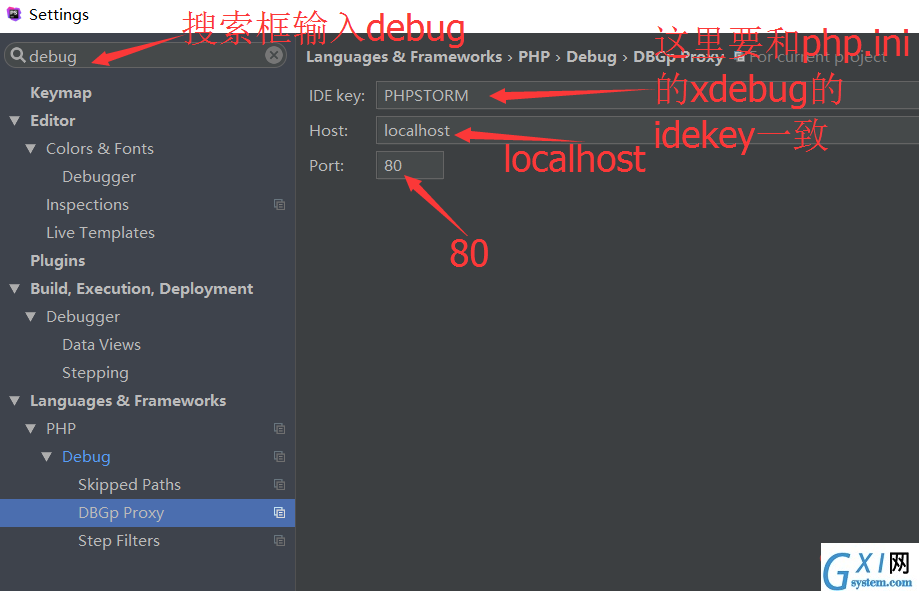
以上就是phpstorm+xdebug详解的详细内容,更多请关注gxlsystem.com其它相关文章!



























