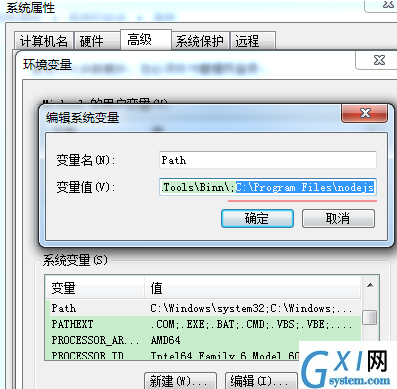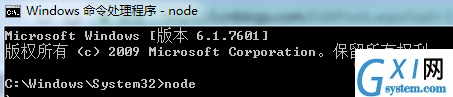vscode提示无法在path上找到运行时的node
时间:2020-02-13 14:29
首先,环境变量Path中加入nodejs的路径 验证nodejs是否已经加入环境变量 接着,重新启动Visual Studio Code即可。 相关教程推荐:vscode教程 以上就是vscode提示无法在path上找到运行时的node的详细内容,更多请关注gxlsystem.com其它相关文章!