iphone7plus中开启热点的方法步骤
时间:2022-11-09 11:31
小伙伴们你们知道在iphone7plus怎么开启热点呢?今天小编很乐意与大家分享在iphone7plus中开启热点的方法步骤,感兴趣的可以来了解了解哦。
iphone7plus中开启热点的方法步骤

1、首先我们打开手机桌面,点击进入【设置】
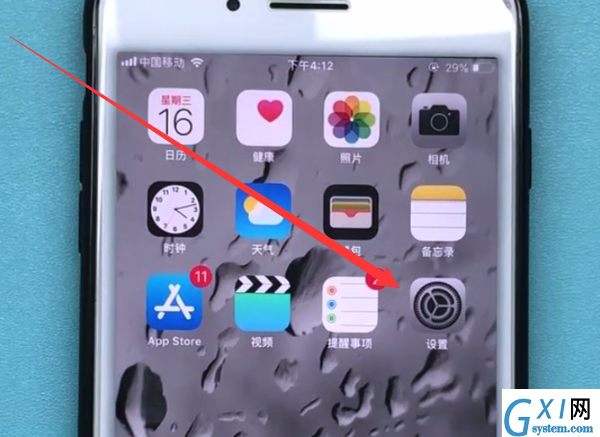
2、点击打开【个人热点】
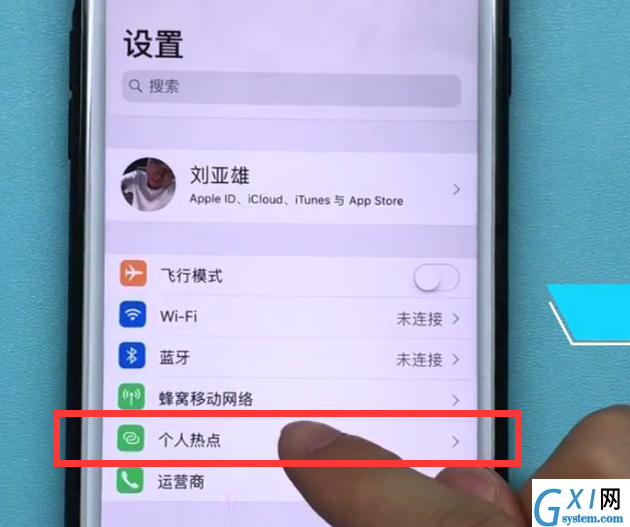
3、然后打开【个人热点】的开关就可以开启个人热点啦!
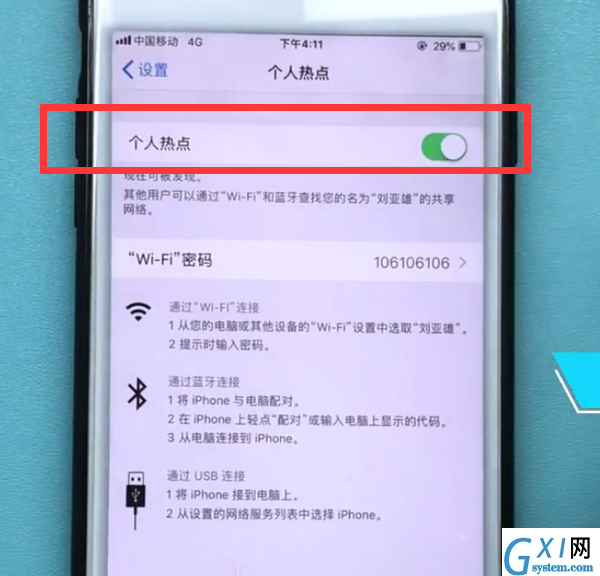
在个人热点下面我们还可以对wifi密码进行设置,个人热点是需要在使用数据流量的情况下才能打开的,所以我们一定要设置好密码,防止被其他人盗用造成流量耗费过多哦!
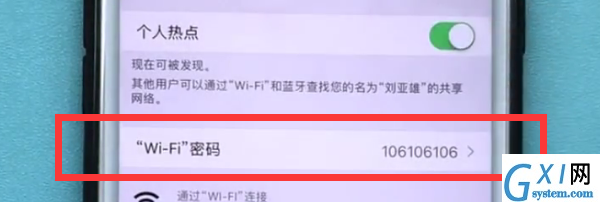
以上就是小编为大家带来的iphone7plus怎么开启热点相关内容,更多精彩教程尽在Gxl网!



























