苹果手机中关机的相关方法
时间:2022-11-09 11:31
近日有一些小伙伴咨询小编关于在苹果手机怎么关机呢?下面就为大家带来了在苹果手机中关机的相关方法,有需要的小伙伴可以来了解了解哦。
苹果手机中关机的相关方法

方法一、长按电源键
等到出现“滑动来关机”的提示,滑到最右端即可关机,如下图:

方法二、不想老是按电源键关机,我们还可以通过以下方法来关机:
1、点击桌面的【设置】

2、点击【通用】
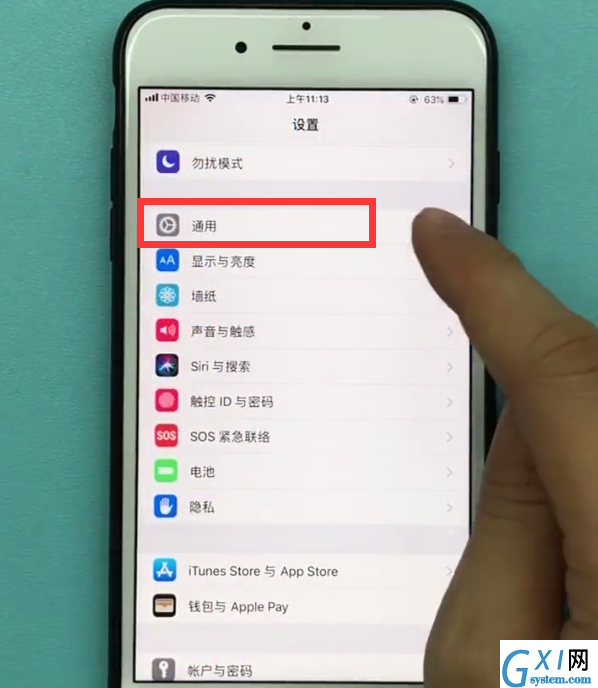
3、拉到最底端,点击【关机】
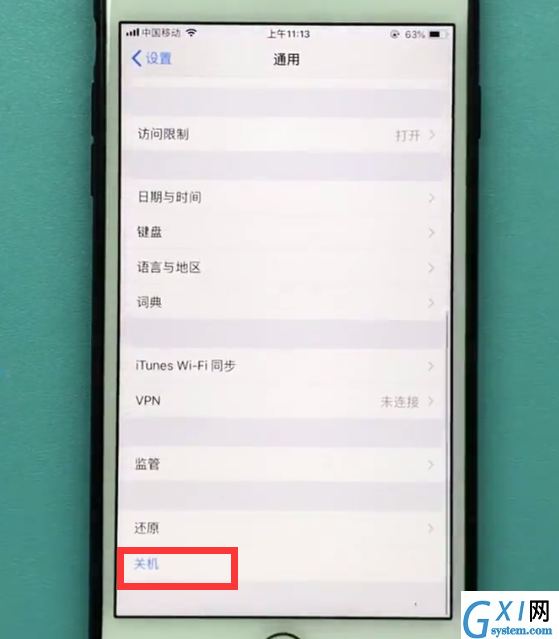
然后同样会出现“滑动来关机”的提示,滑到最右端即可关机。
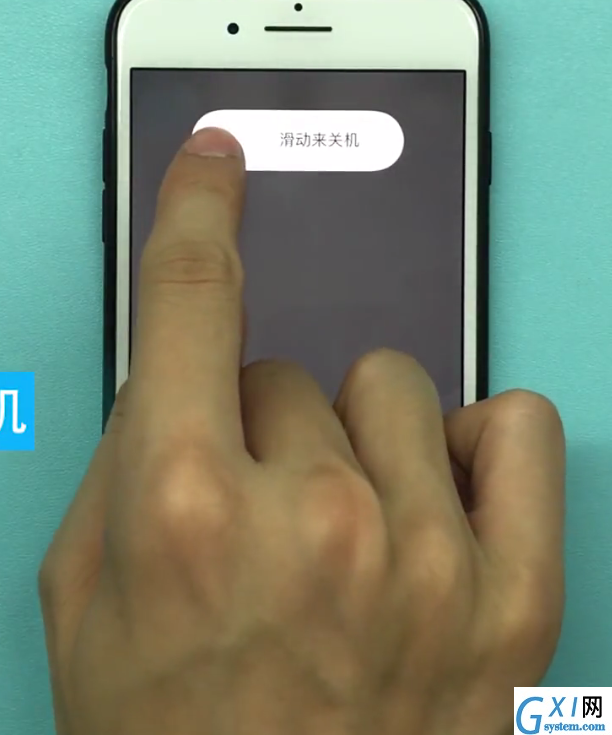
以上就是小编为大家带来的苹果手机怎么关机操作方法,更多精彩教程尽在Gxl网!



























