vue怎么读取文件内容
时间:2022-02-11 17:45
vue读取文件内容的方法:1、创建一个test.properties测试内容;2、通过“readTestFile(){const file = this.loadFile('test.properties')...}”方法读取文件内容即可。 本文操作环境:windows7系统、vue/cli 4.3.1&&ultimate 2019.1&&nodev12.16.2版,DELL G3电脑。 观前提示: 本文所使用的IDEA版本为ultimate 2019.1,node版本为v12.16.2,vue版本为@vue/cli 4.3.1。 在项目开发过程中,需要在vue前端读取配置等文件。 1.实例 我的本地文件放在vue项目中的public文件夹中 test.properties vue文件中读取文件内容 运行结果如下 2.可能遇到的问题 2.1.解析的文件乱码 读取文件的方法,以utf-8形式读取文件,建议修改文件格式保存为utf-8编码,或者改变读取格式 2.2.读取中文为unicode编码 由于properties存储中文为unicode编码,需要在后台,或者前端处理一下 相关推荐:《vue.js教程》 以上就是vue怎么读取文件内容的详细内容,更多请关注gxlsystem.com其它相关文章!
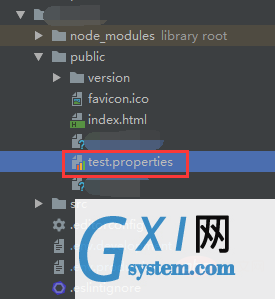
content=测试内容
// 读取test.properties
readTestFile() {
const file = this.loadFile('test.properties')
console.info(file)
console.log(this.unicodeToUtf8(file))},
// 读取文件
loadFile(name) {
const xhr = new XMLHttpRequest()
const okStatus = document.location.protocol === 'file:' ? 0 : 200
xhr.open('GET', name, false)
xhr.overrideMimeType('text/html;charset=utf-8')
// 默认为utf-8
xhr.send(null)
return xhr.status === okStatus ? xhr.responseText : null},
// unicode转utf-8
unicodeToUtf8(data) {
data = data.replace(/\\/g, '%')
return unescape(data)}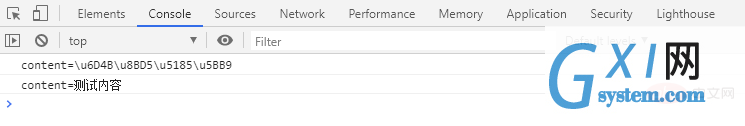
xhr.overrideMimeType('text/html;charset=utf-8')
// 默认为utf-8// unicode转utf-8
unicodeToUtf8(data) {
data = data.replace(/\\/g, '%')
return unescape(data)}



























