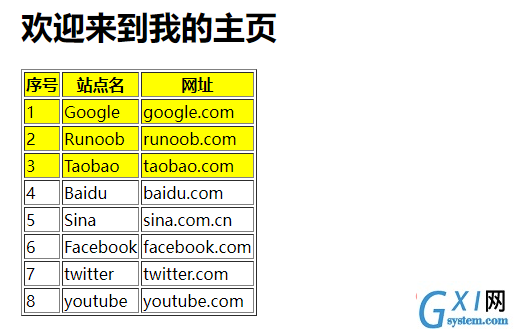jquery中的gt跟lt选择器怎么用
时间:2022-06-01 18:36
jquery中的gt跟lt选择器:1、“:gt”选择器用于选取index值高于指定数值的元素,语法为“$(":gt(index值)")”;2、“:lt”选择器用于选取index值小于指定数值的元素,语法为“$(":lt(index)")”。 本教程操作环境:windows10系统、jquery3.2.1版本、Dell G3电脑。 :gt 选择器 :gt 选择器选取 index 值高于指定数的元素。 index 值从 0 开始。 经常与其他元素/选择器一起使用,来选择指定的组中特定序号之后的元素(如上面的例子)。 语法 index必需。规定要选择的元素。 会选取 index 值大于指定数的元素。 :lt() 选择器 :lt() 选择器选取 index 值小于指定数字的元素。 index 值从 0 开始。 最常见的用法:与其他选择器一起使用,选取指定组合中特定序号之前的元素(如上面的实例)。 语法为: 示例如下: 输出结果: 相关视频教程推荐:jQuery视频教程 以上就是jquery中的gt跟lt选择器怎么用的详细内容,更多请关注gxlsystem.com其它相关文章!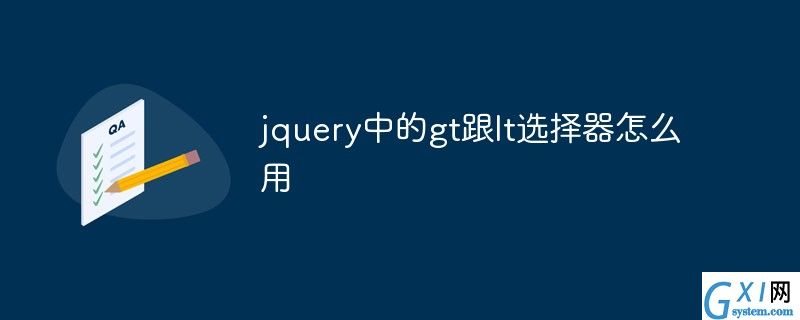
jquery中的gt跟lt选择器
$(":gt(index)")$(":lt(index)")<!DOCTYPE html>
<html>
<head>
<meta charset="utf-8">
<title>123</title>
<script src="js/jquery.min.js">
</script>
<script>
$(document).ready(function(){
$("tr:lt(4)").css("background-color", "yellow");
});
</script>
</head>
<body>
<h1>欢迎来到我的主页</h1>
<table border="1">
<tr>
<th>序号</th>
<th>站点名</th>
<th>网址</th>
</tr>
<tr>
<td>1</td>
<td>Google</td>
<td>google.com</td>
</tr>
<tr>
<td>2</td>
<td>Runoob</td>
<td>runoob.com</td>
</tr>
<tr>
<td>3</td>
<td>Taobao</td>
<td>taobao.com</td>
</tr>
<tr>
<td>4</td>
<td>Baidu</td>
<td>baidu.com</td>
</tr>
<tr>
<td>5</td>
<td>Sina</td>
<td>sina.com.cn</td>
</tr>
<tr>
<td>6</td>
<td>Facebook</td>
<td>facebook.com</td>
</tr>
<tr>
<td>7</td>
<td>twitter</td>
<td>twitter.com</td>
</tr>
<tr>
<td>8</td>
<td>youtube</td>
<td>youtube.com</td>
</tr>
</table>
</body>
</html>