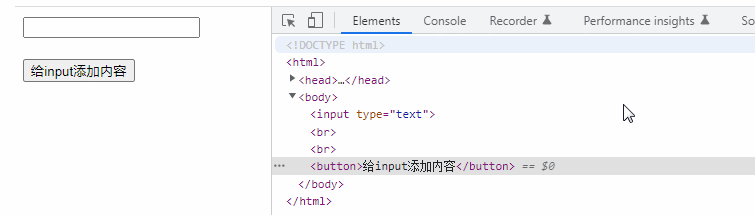jquery有几种赋值方式
时间:2022-06-09 18:14
jquery有3种赋值方式:1、使用text(),语法“$(selector).text(content)”,可以设置被选元素的文本内容。2、使用html(),语法“$(selector).html(content)”,可以设置被选元素的内容(innerHTML);3、使用val(),可以设置被选元素的value属性,一般用于input输入框的赋值。 本教程操作环境:windows7系统、jquery3.6.0版本、Dell G3电脑。 jquery赋值有三种方法: text() html() val() text() 方法 text() 方法可以设置被选元素的文本内容。 语法: 示例:给div赋值 html() 方法 html() 方法可以设置被选元素的内容(innerHTML)。 语法: 示例:给p赋值 val() 方法 val() 方法设置被选元素的 value 属性,一般用于input输入框的赋值。 语法: 示例:给input元素赋值 【推荐学习:jQuery视频教程、web前端视频】 以上就是jquery有几种赋值方式的详细内容,更多请关注gxlsystem.com其它相关文章!
//设置文本内容:
$(selector).text(content)
//使用函数设置文本内容:
$(selector).text(function(index,currentcontent))
<!DOCTYPE html>
<html>
<head>
<meta charset="utf-8" />
<script src="./js/jquery-3.6.0.min.js"></script>
<script>
$(document).ready(function(){
$("button").click(function(){
$("div").text("Hello world!");
});
});
</script>
</head>
<body>
<div style="width: 200px;height: 100px;border: 1px solid #AFEEEE; background-color: #AFEEEE;"></div><br>
<button>给div添加内容</button>
</body>
</html>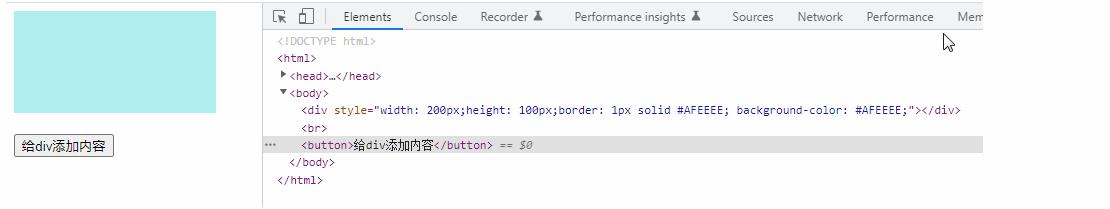
//设置内容:
$(selector).html(content)
//使用函数设置内容:
$(selector).html(function(index,currentcontent))
<!DOCTYPE html>
<html>
<head>
<meta charset="utf-8" />
<script src="./js/jquery-3.6.0.min.js"></script>
<script>
$(document).ready(function(){
$("button").click(function(){
$("p").html("Hello world!");
});
});
</script>
<style>
p{
width: 200px;
height: 100px;
border: 1px solid #AFEEEE;
background-color: #AFEEEE;
}
</style>
</head>
<body>
<p></p>
<button>给p添加内容</button>
</body>
</html>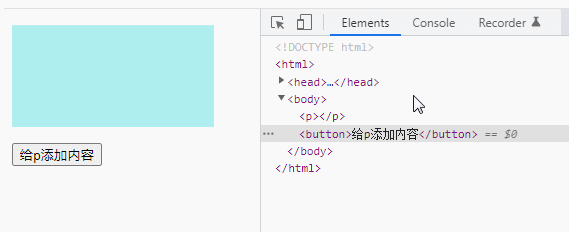
//设置 value 属性:
$(selector).val(value)
//通过函数设置 value 属性:
$(selector).val(function(index,currentvalue))
<!DOCTYPE html>
<html>
<head>
<meta charset="utf-8" />
<script src="./js/jquery-3.6.0.min.js"></script>
<script>
$(document).ready(function(){
$("button").click(function(){
$("input").val("Hello world!");
});
});
</script>
<style>
p{
width: 200px;
height: 100px;
border: 1px solid #AFEEEE;
background-color: #AFEEEE;
}
</style>
</head>
<body>
<input type="text"><br><br>
<button>给input添加内容</button>
</body>
</html>