天天模拟器上不了网的具体处理教程
时间:2022-10-26 13:05
天天模拟器是大家熟悉的一款应用软件,但很多网友还不会处理天天模拟器上不了网的问题,今天小编就给各位分享天天模拟器上不了网的具体处理教程。
天天模拟器上不了网的具体处理教程

1、打开天天的安装目录(鼠标右键点击天天模拟器图标,然后选择“打开文件位置”),然后找到vbox文件并打开,接着运行里边的netfitinstall.exe;
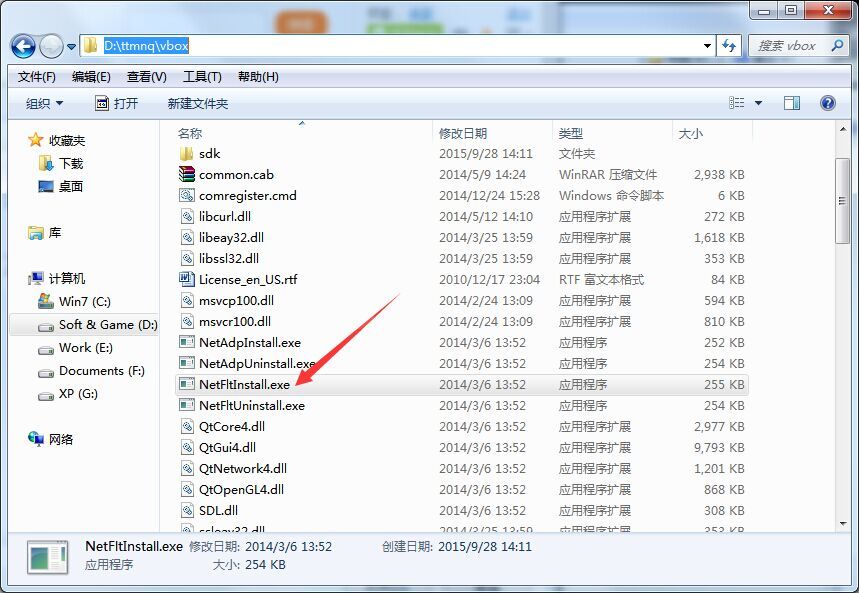
2、之后会出现一个cmd的小窗口,显示正在安装虚拟网卡;

3、安装完毕后,我们再运行virtualbox.exe,同样在vbox目录;
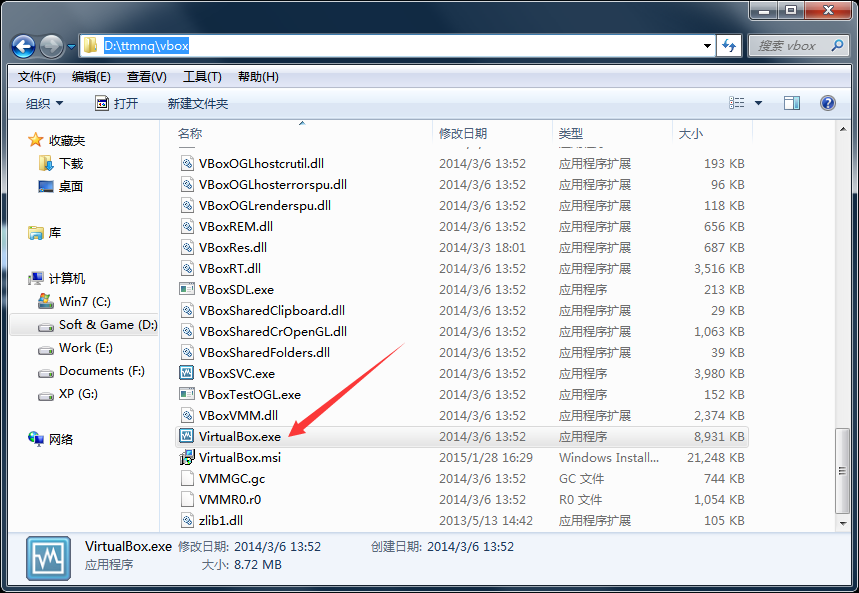
4、在弹出的窗口中选择TianTian,点击设置
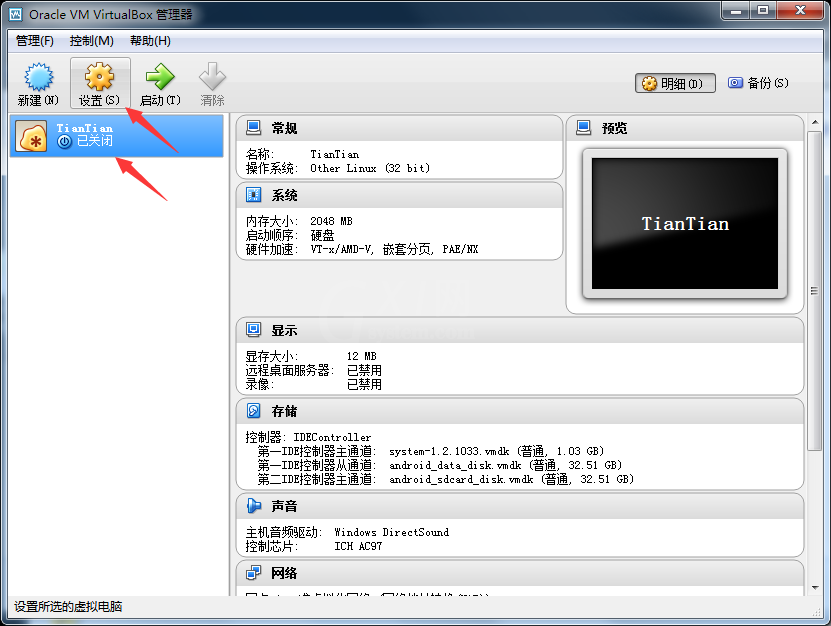
5、接着在左侧选择“网络”并打开网卡2,然后将连接方式,改为桥接网卡,点击确定;
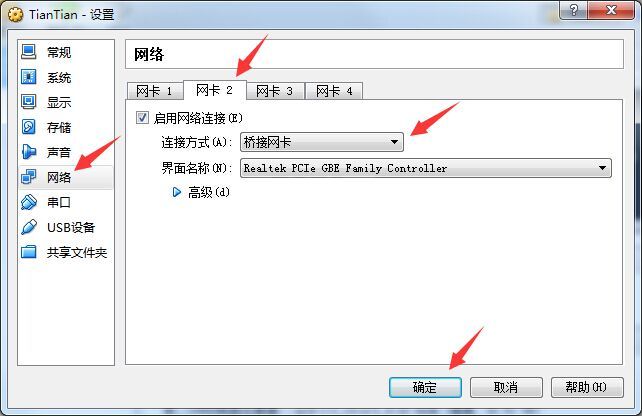
6、最后重新运行天天模拟器,即可生效。
上面就是小编为大家带来的天天模拟器上不了网的具体处理教程,一起来学习学习吧。相信是可以帮助到一些新用户的。



























