草图大师中建模三角坡的具体操作教程
时间:2022-10-26 16:50
很多的用户都在使用草图大师软件,不过你们知道建模三角坡方法吗?现在小编为大家带来了草图大师中建模三角坡方法,希望大家喜欢。
草图大师中建模三角坡的具体操作教程

我们先将草图大师(SketchUp)软件打开
然后我们在模型内绘制一个矩形。
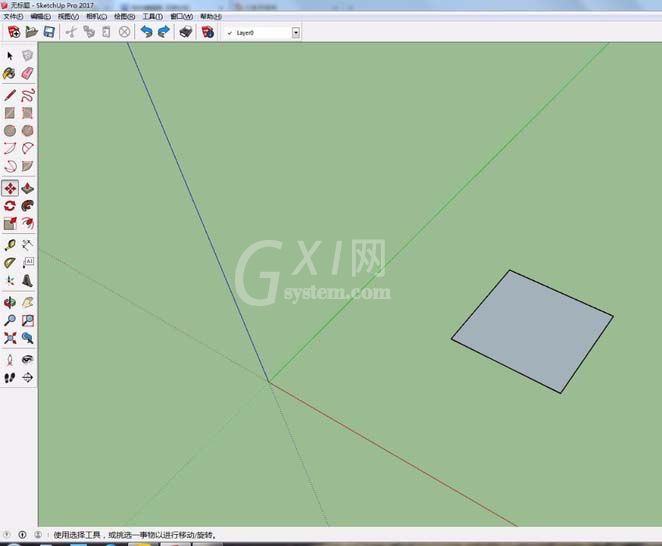
接着我们在矩形的中间绘制三角破的顶线。
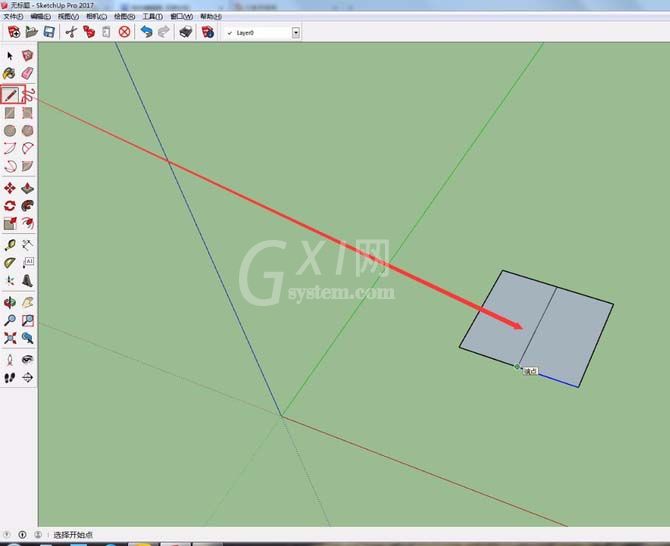
这时我们选择三角破的顶线,切换到移动工具。
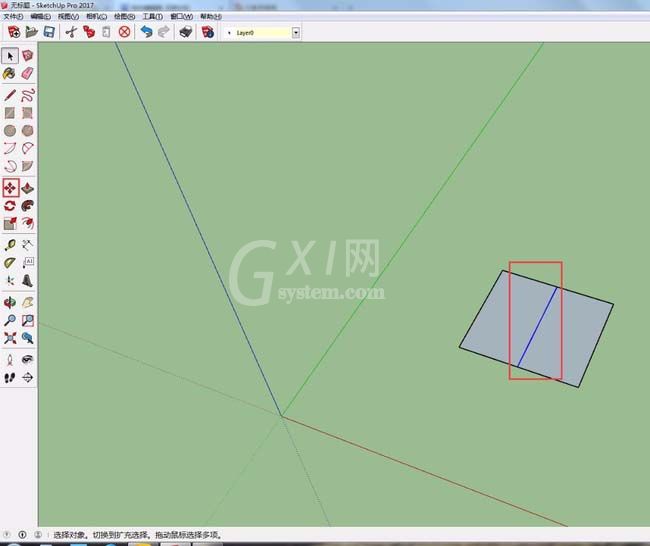
再拖动三角破顶线,沿蓝轴方向向上提起。
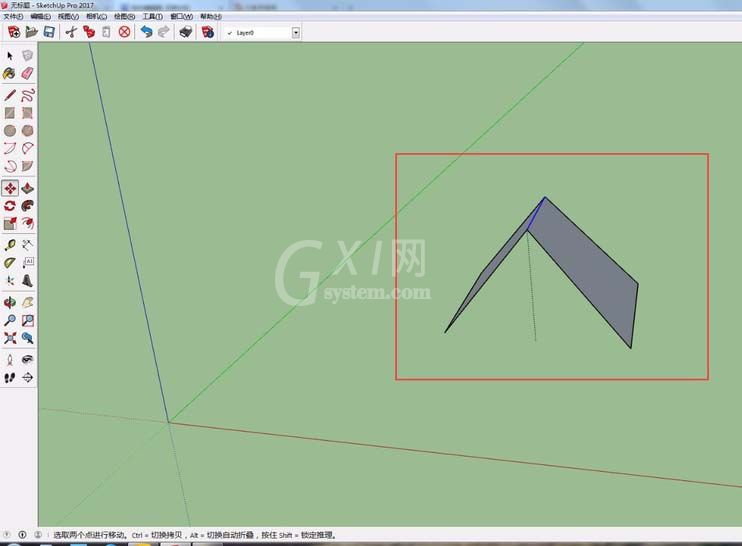
最后一步我们连接底边线,使其成面,这样我们的三角坡就绘制好了。
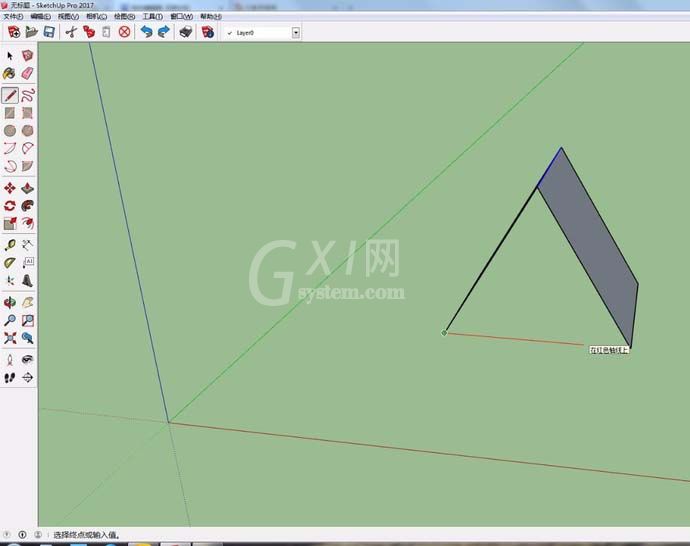
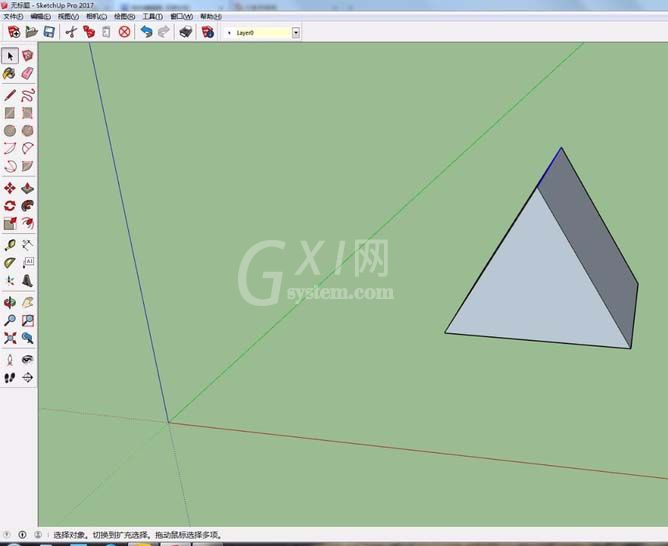
根据上文为你们描述的草图大师(SketchUp)中建模三角坡的具体操作方法,相信各位伙伴们应该都学会了吧!



























