PotPlayer字幕反了的处理办法
时间:2022-10-26 17:12
不少朋友用PotPlayer时,遇到了字幕反了的情况,下面就来学习PotPlayer字幕反了的处理办法吧,一定可以帮到大家!
PotPlayer字幕反了的处理办法

1、首先,我们打开影片,然后我们F5直接调出选项界面
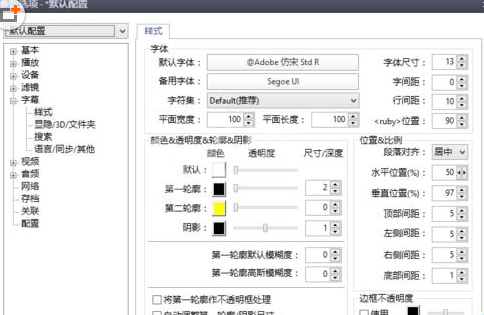
2、接着在选项界面点击字幕——样式——默认字体
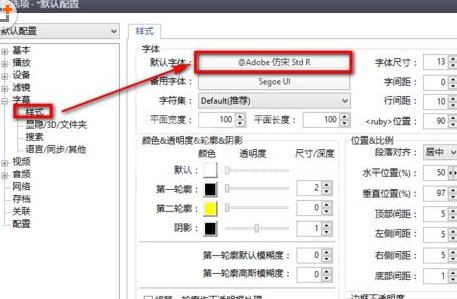
3、特别注意,选择字体的时候我们需要选择那种字体前面不带@的字体,这样来说就解决了字幕显示角度不对的问题,然后点击有下角的应用——确定即可解决问题!下面看看效果图



注意事项:这只是其中的一种情况,请示具体情况作出相应的解决方法!
上文就是PotPlayer字幕反了的处理办法,大家都学会了吗?



























