阿里旺旺中查看历史通知的具体操作方法
时间:2022-10-26 17:12
一般情况下,大家都会使用阿里旺旺进行查看历史通知,但有不上网友称自己还不会此操作,下文详细介绍阿里旺旺中查看历史通知的具体操作方法。
阿里旺旺中查看历史通知的具体操作方法

我们需要先登录阿里旺旺,进入主界面。首先查看最近会话,最新的通知会显示在这里。但是有时候刚好就是你没看的那条消息没显示在这里。

然后我们点击界面下边的喇叭形状图标,进入消息管理中心。
一般比较重要的系统消息,点击系统消息,即可显示最新弹出的系统通知。

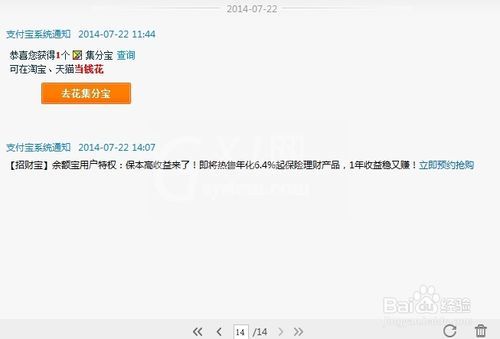
这时在这里,你可以整理你的消息,对于不重要的,可以将鼠标指针停留在待删除的消息上,点击右上角付出的叉号,即可删除该条信息。右下角的垃圾桶图标,点击则可删除整页的通知。

同时界面右上角你可以将重要的消息导出。换电脑时要保留通知记录,即可用这个功能。

看完上文为你们所描述的阿里旺旺中查看历史通知的详细操作方法,你们是不是都明白了呀!



























