PotPlayer全屏时隐藏鼠标的设置流程
时间:2022-10-26 17:14
你们知道PotPlayer全屏时怎么才能隐藏鼠标吗?想学习的小伙伴就和小编一起去看看PotPlayer全屏时隐藏鼠标的设置流程吧!
PotPlayer全屏时隐藏鼠标的设置流程

我们需要先打开PotPlayer播放器,播放任意视频,如下图所示

然后我们点击上图箭头所示按钮,呼出下图菜单。

接着我们点击上图标注的选项菜单。进入下图界面
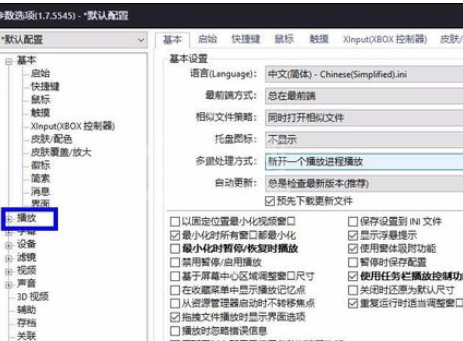
这时候我们点击上图标注的“播放”菜单,进入下图界面。
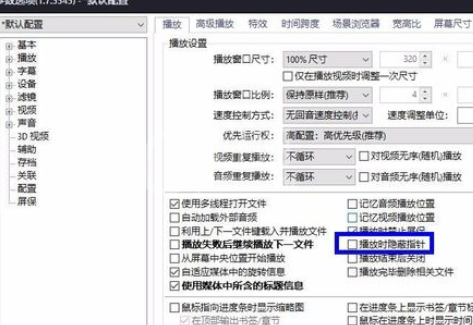
然后我们再将上图中的“播放时隐藏指针”菜单选中,如下图所示。

最后我们点击上图中应用按钮,然后再点击确定按钮即可完成隐藏鼠标的操作。

看完PotPlayer全屏时隐藏鼠标的设置流程后,你们应该都学会了吧!



























