win10系统清除位置历史记录的操作过程
时间:2022-10-26 17:25
不少朋友使用win10系统却还不会清除位置历史记录,而下面小编就讲解关于win10系统清除位置历史记录的操作过程,希望对你们有所帮助哦。
win10系统清除位置历史记录的操作过程

1、win+i组合键唤出windows设置,在设置选项中点击“隐私”。如图所示:
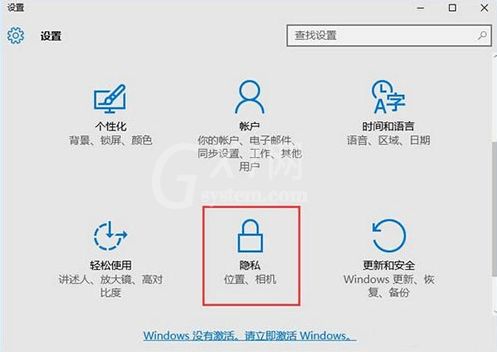
2、在隐私窗口,在窗口左侧点击切换到“位置”选项卡,在右侧窗口找到“位置历史记录”,然后点击下卖面“清除”按钮就可以了。如图所示:
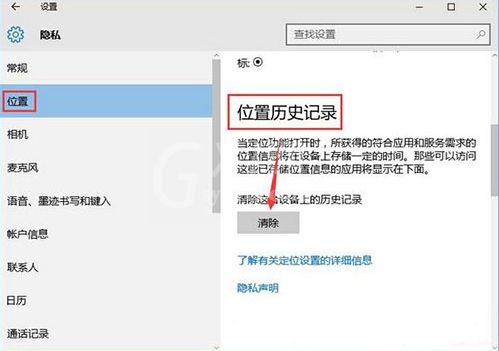
上文就讲解了win10系统清除位置历史记录的操作过程,希望有需要的朋友都来学习哦。



























