win7系统不能安装itunes程序的处理操作步骤
时间:2022-10-26 17:25
有很多朋友会被win7系统不能安装itunes程序的问题困惑住,所以小编就带来了win7系统不能安装itunes程序的处理教程,感兴趣的朋友就跟小编一起来学习一下吧。
win7系统不能安装itunes程序的处理操作步骤

1、在搜索框中,输入cmd,然后鼠标右键cmd,选择以管理员身份运行,如图所示:

2、在命令窗口中,输入regsvr32 vbscript.dll,回车即可,如图所示:

3、随后在提示窗口中,点击确定即可,如图所示:
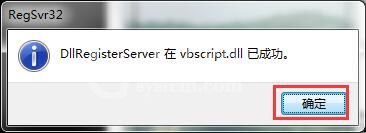
4、完成上面的操作,重新安装iTunes即可。
上文就讲解了win7系统不能安装itunes程序的处理操作步骤,希望有需要的朋友都来学习哦。



























