excel2016导入网页内容的操作教程
时间:2022-10-26 17:28
最近有一些在使用excel2016的用户们,问小编其中是怎样导入网页内容的?下文这篇教程就描述了excel2016导入网页内容的操作教程。
excel2016导入网页内容的操作教程

如图,新建一个示例空白文档。
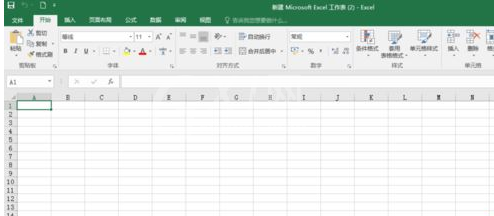
点击“数据”“自网站”如图所示
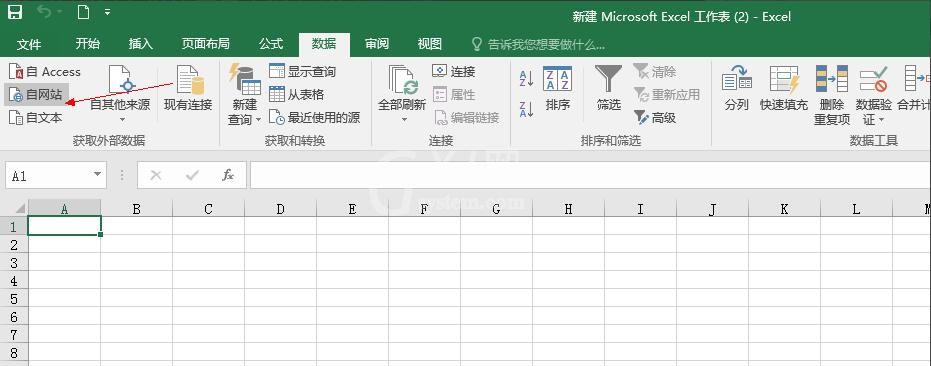
出现如图的“新建WEB查询”对话框。直接在地址栏中输入所要的网站。如图所示,
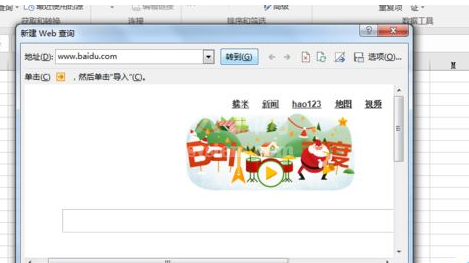
点击“导入”,这时会有一点慢,耐心等待。
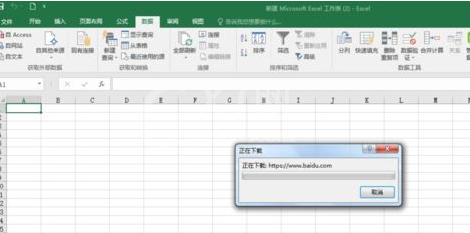
稍等片刻,会弹出如下图所示的对话框。如图,选择“现有工作表”点击“确定”如图所示。
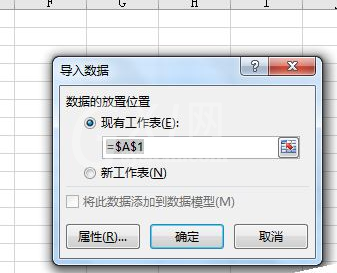
最后效果出来了,直接从网页中把网页的内容导入到了excel中,唯一遗憾就是图片,并没有导入进来,排版也需自己费一点时。
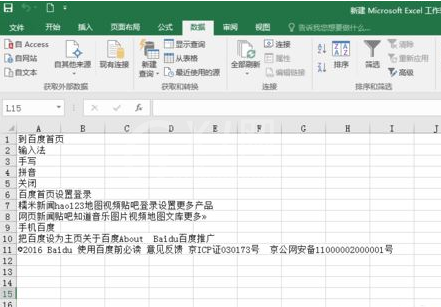
上文就讲解了excel2016导入网页内容的操作步骤,希望有需要的朋友都来学习哦。



























