ai一次性饭盒怎么画?ai一次性饭盒画法介绍
时间:2022-10-26 21:51
很多用户朋友在ai中绘制矢量图,那么一次性饭盒如何绘制呢?下面小编就为大家详细的介绍一下,相信一定会帮到你们的。
ai一次性饭盒怎么画?ai一次性饭盒画法介绍
打开AI软件,执行文件-新建命令,默认A4画板。
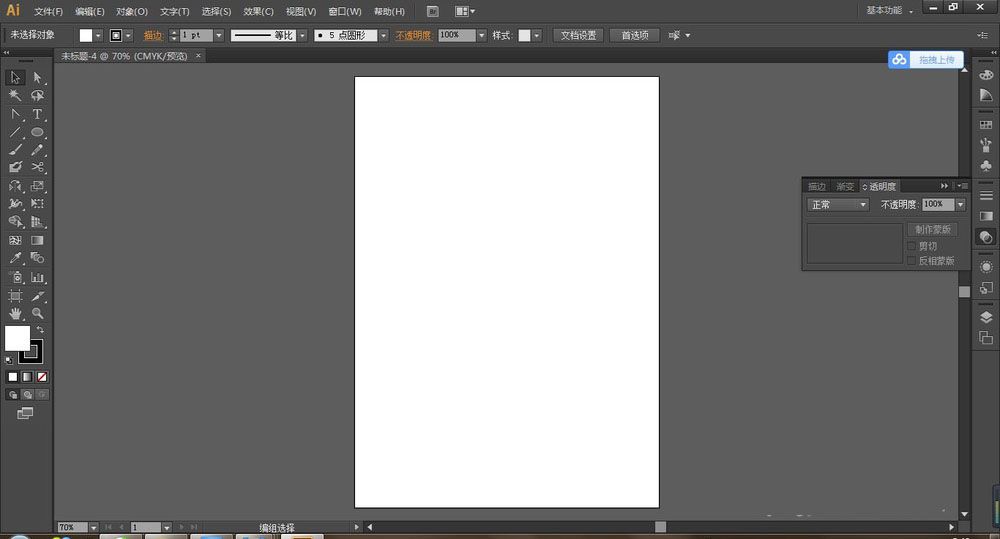
选择圆角矩形工具,控制键盘的上下键调整弧度。
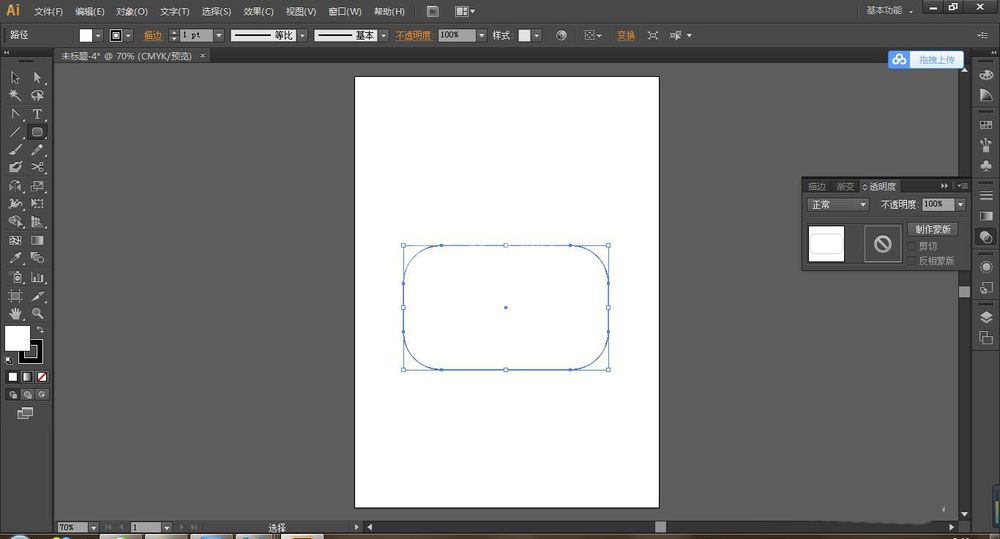
选择自由变换工具,按住鼠标左键和Ctrl键向左右拖动描点,如图:
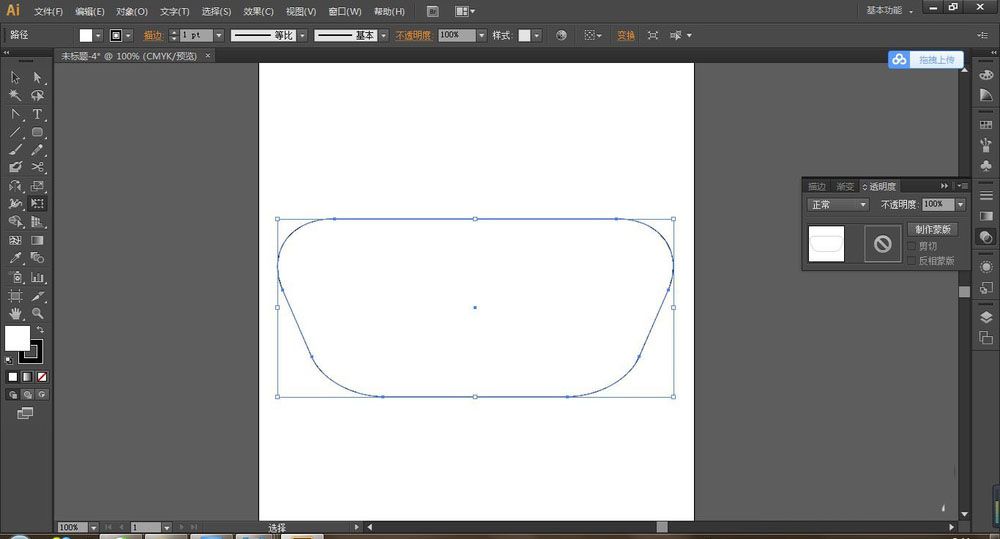
选择矩形工具绘制一矩形,放在圆角矩形上方,选中两个图形,执行效果-路径查找器-剪去顶层,饭盒一边已绘制完成。
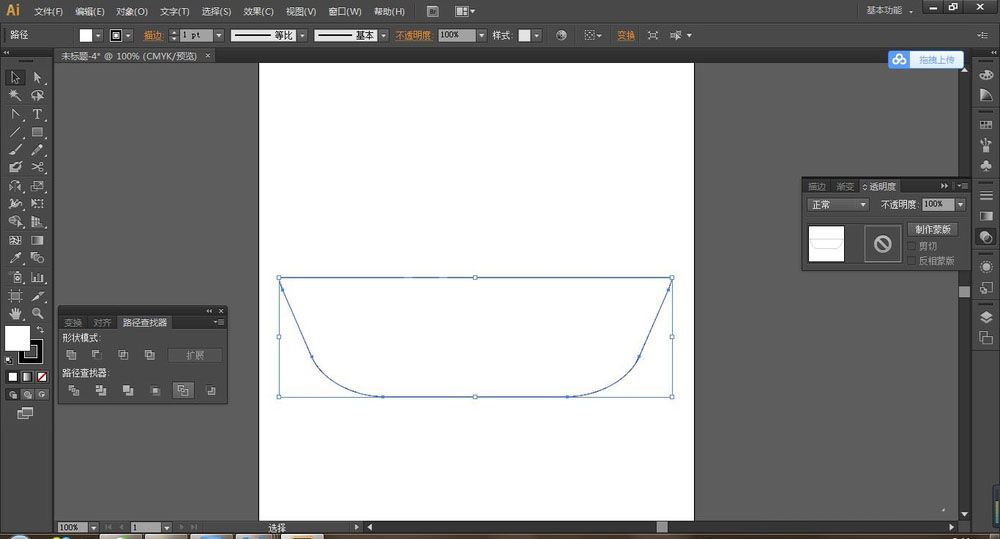
搂住Alt键复制图形,并选择镜向工具,选择水平,单击确定。
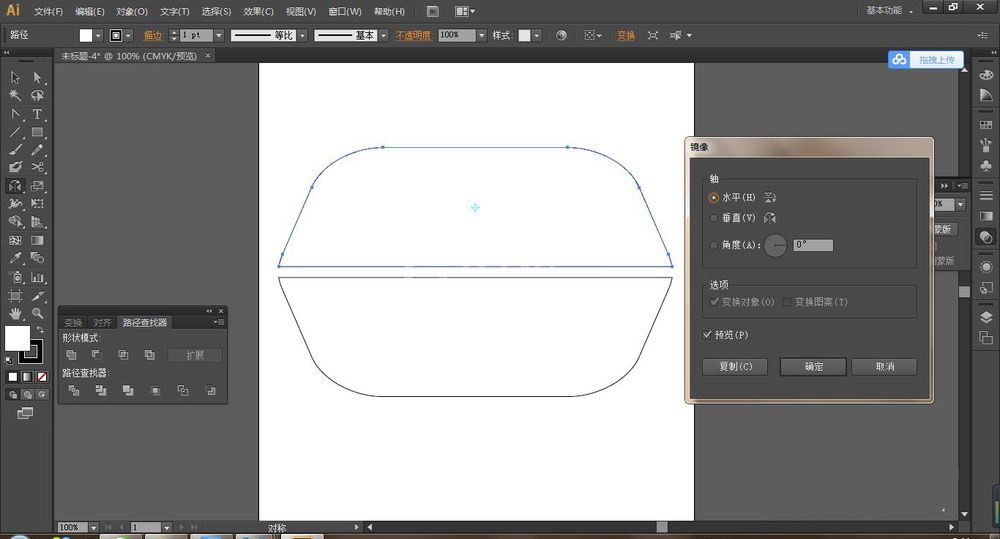
选择矩形工具,绘制一长方形,并选择自由变换工具将其中一端放里缩绘制筷子形状。并将缩小的一端描点选中,执行效果-风格化-圆角,设置圆角半径为0.5mm.
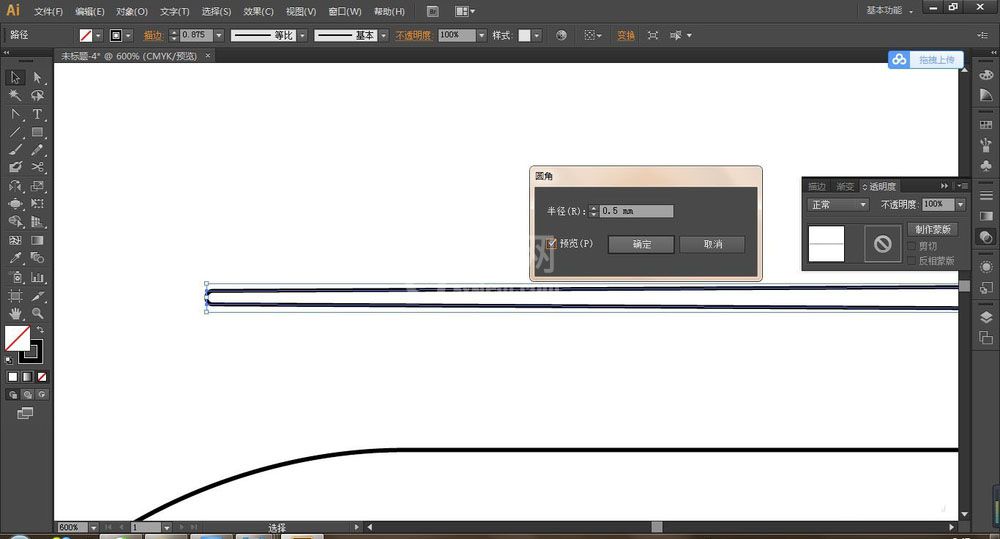
按住Alt键复制筷子,并填充颜色,最终效果如图:
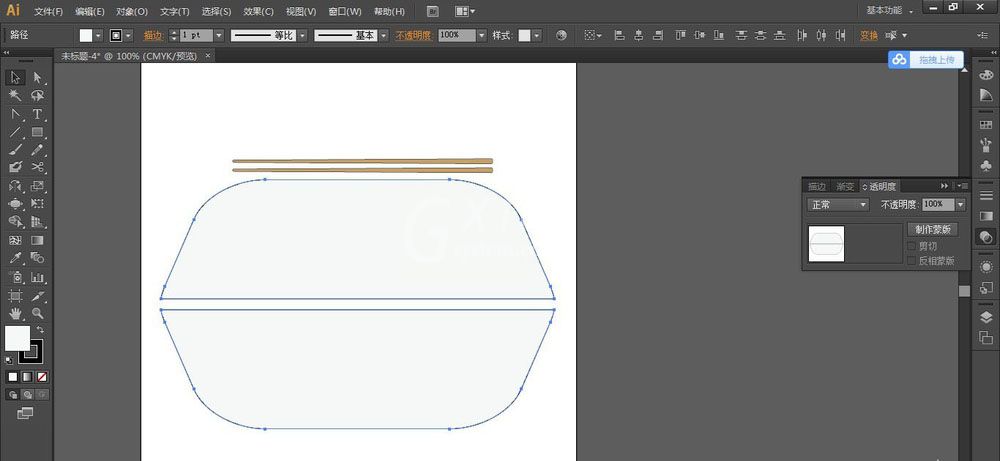
以上这篇文章就是ai一次性饭盒画法介绍,更多精彩教程请关注Gxl网!



























