ps加深工具不能使用是为什么?ps加深工具不能使用解决方法
时间:2022-10-26 22:01
ps中的加深工具可以用来调暗图像中的区域,当加深工具不能使用的时候怎么办呢?下面就为大家分享解决方法,有需要的可以来了解了解哦。
ps加深工具不能使用是为什么?ps加深工具不能使用解决方法
1、首先导入图片,打开PS,导入图片。
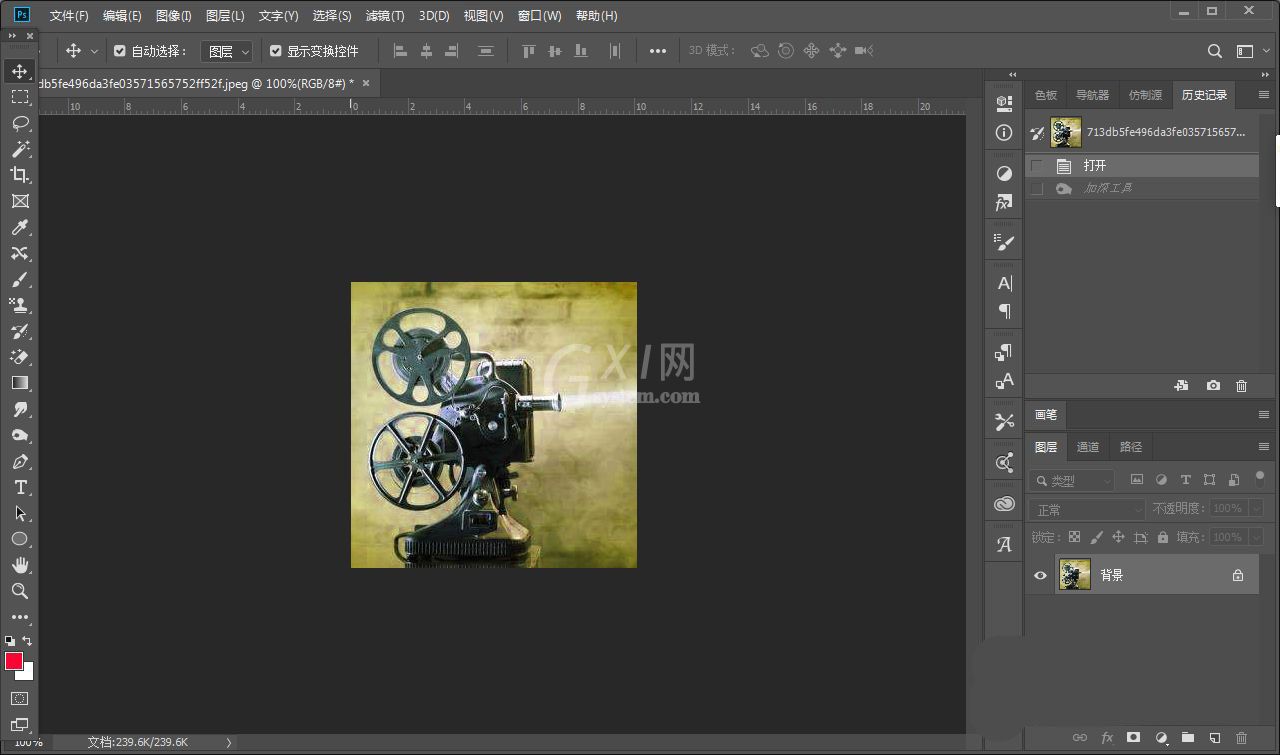
2、然后选择 加深工具,在工具栏,选择 加深工具。
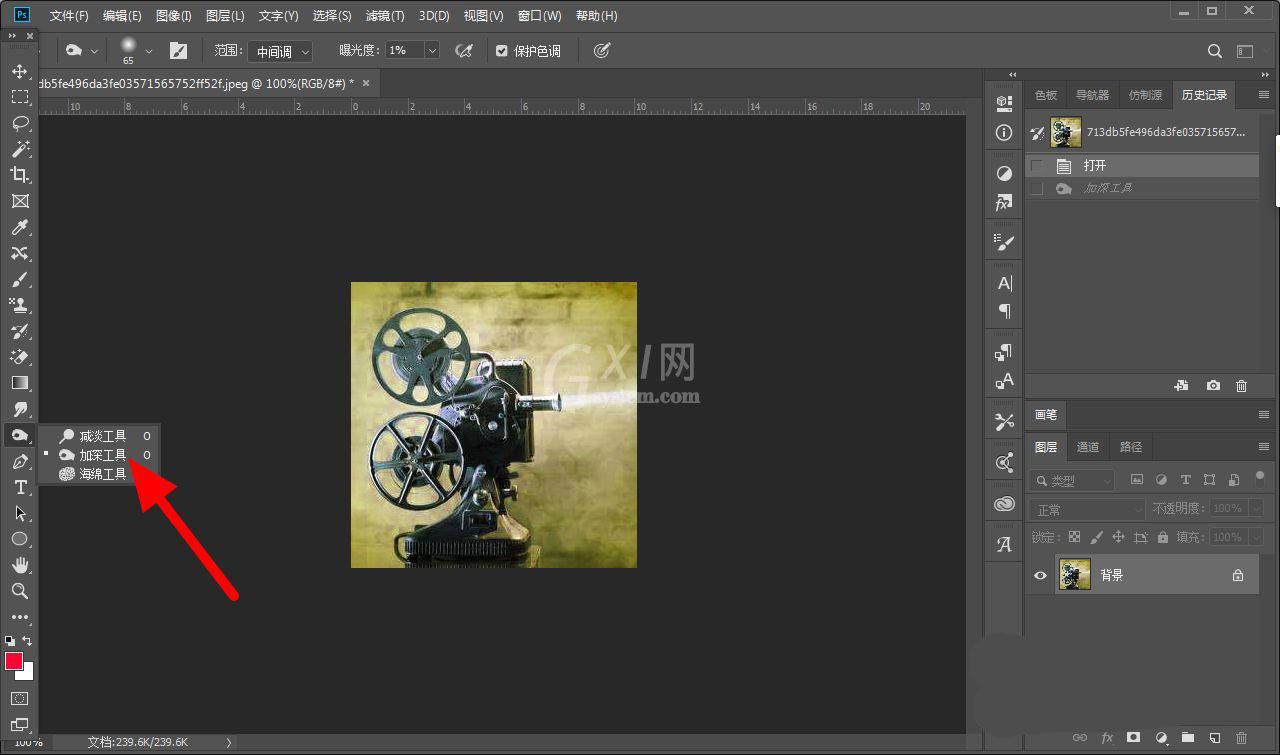
3、接着直接涂抹,直接使用加深工具涂抹照片发现没有变化。
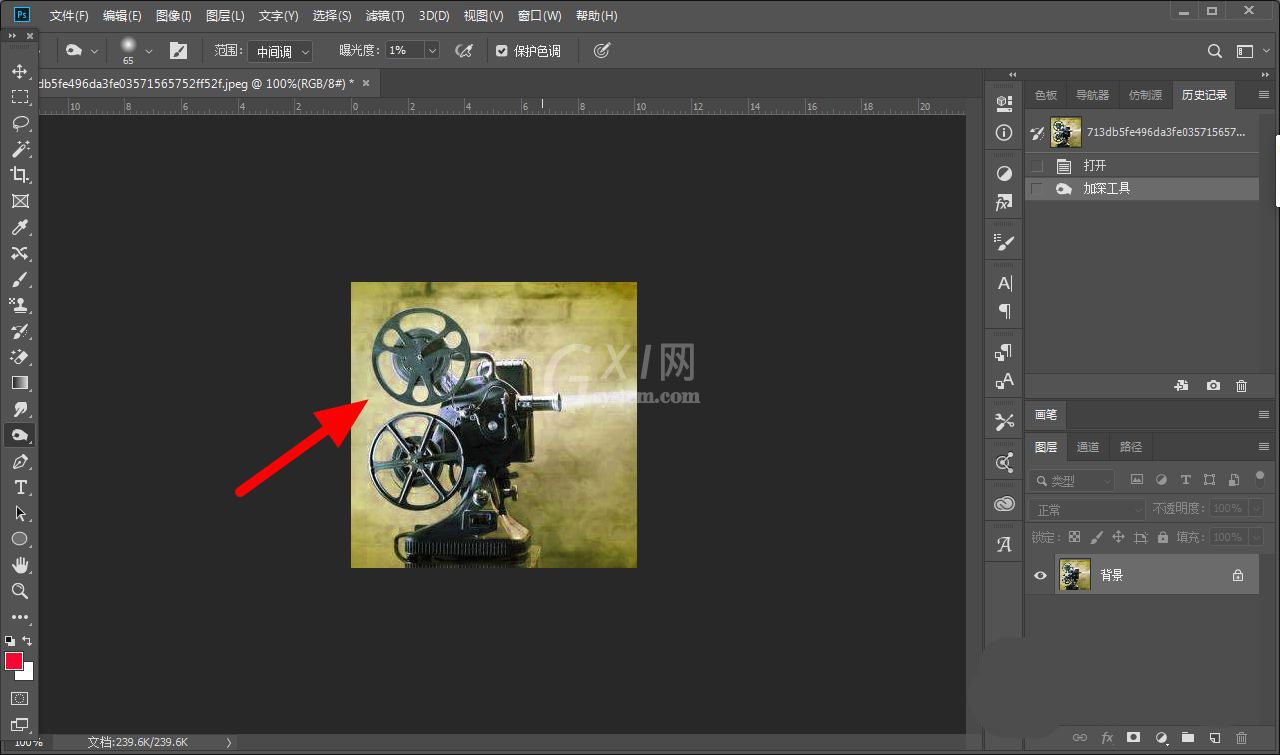
4、下一步调大曝光度,仔细观察发现是曝光度太小的原因,调大曝光度。
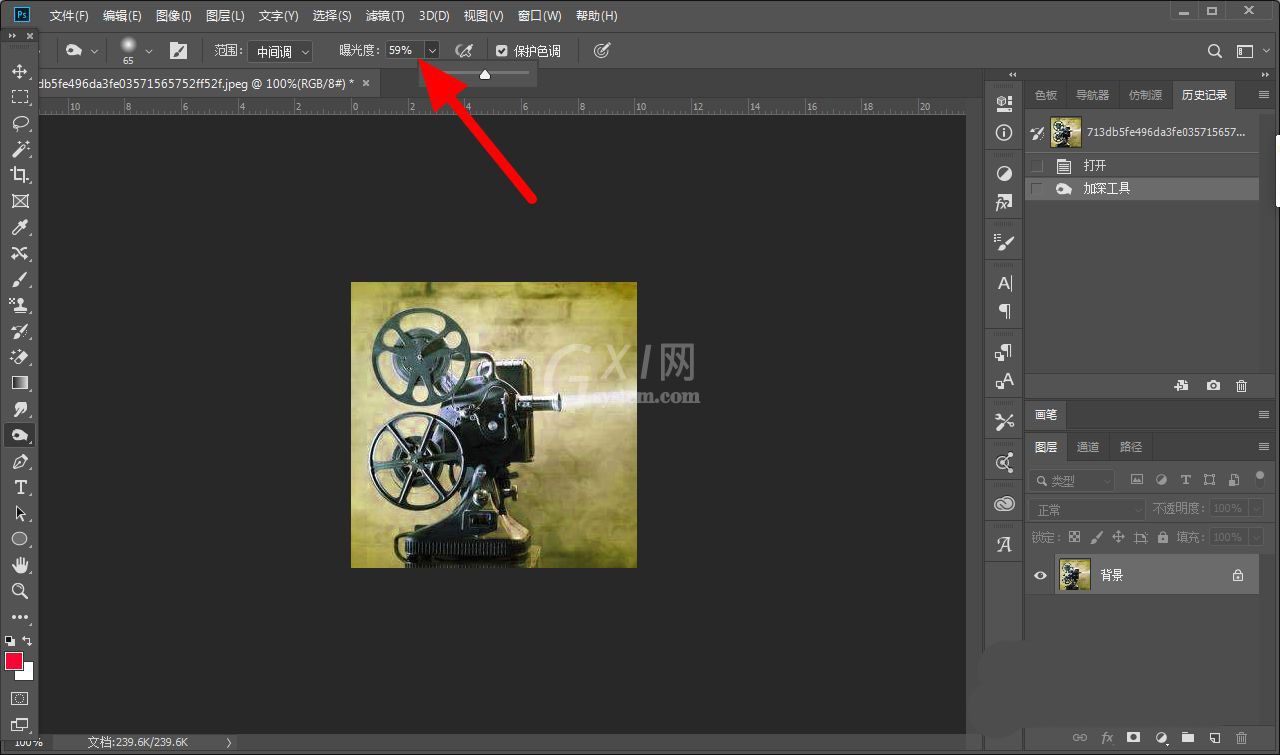
5、最后加深成功,调节成功,使用加深工具涂抹图片,这样照片就加深成功。
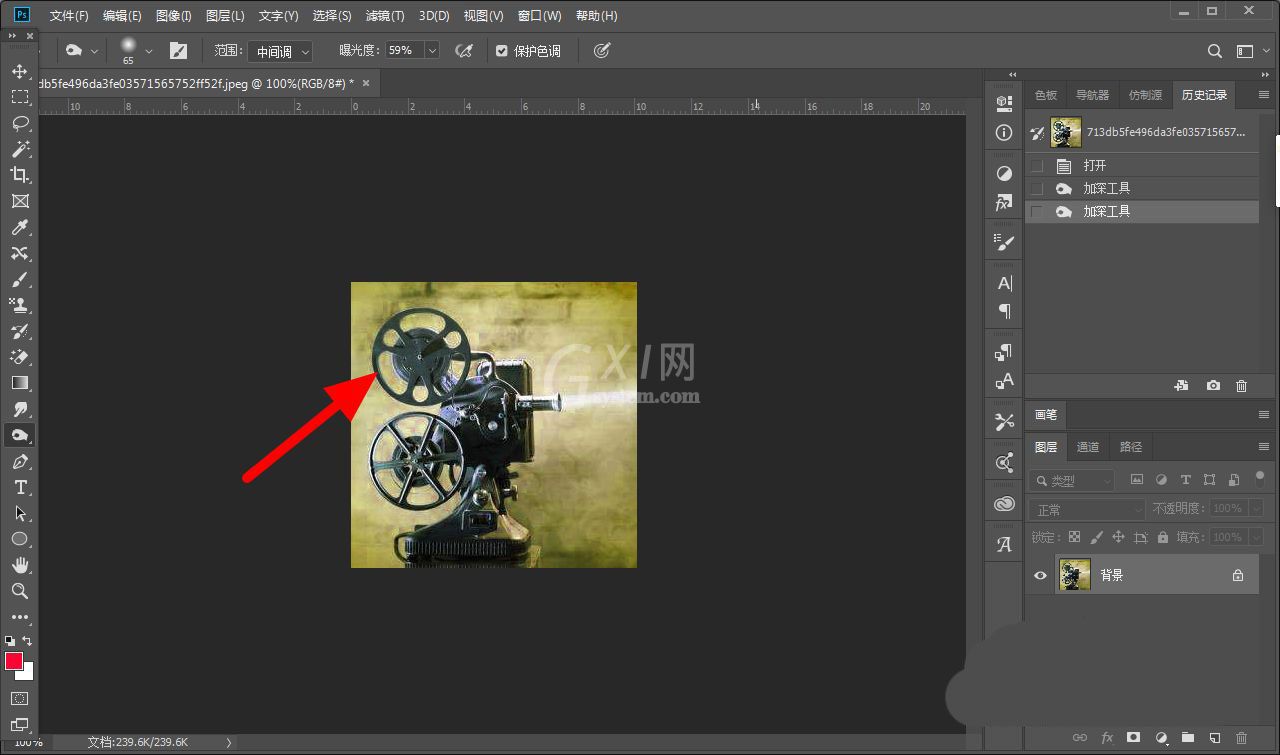
谢谢大家阅读观看,希望本文能帮到大家!更多精彩教程请关注Gxl网!



























