源码编辑器如何添加爱心道具?源码编辑器添加爱心道具的方法
时间:2022-10-26 22:01
很多人不知道源码编辑器如何添加爱心道具?今日为你们带来的文章是源码编辑器添加爱心道具的方法,还有不清楚小伙伴和小编一起去学习一下吧。
源码编辑器如何添加爱心道具?源码编辑器添加爱心道具的方法
1、打开源码编辑器。
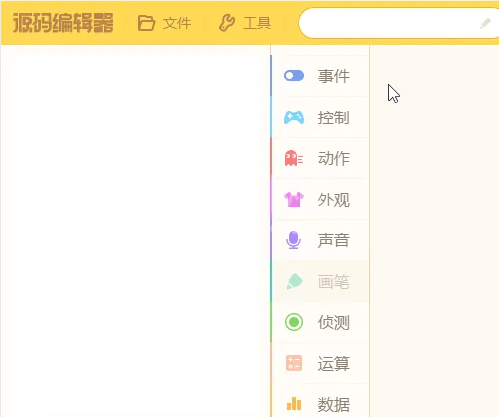
2、点击右下角的添加素材按钮。
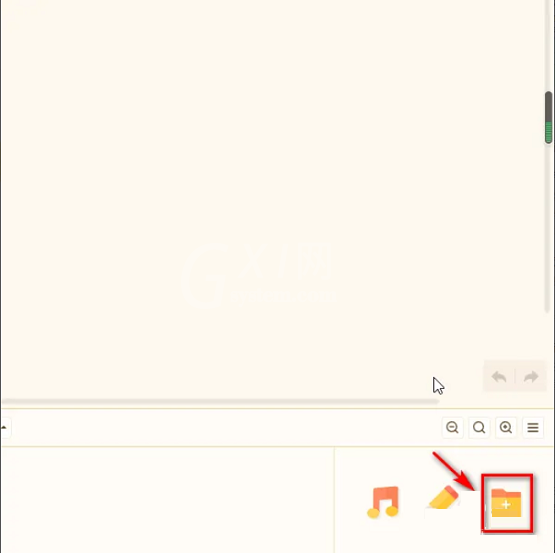
3、然后点击左侧的道具菜单。
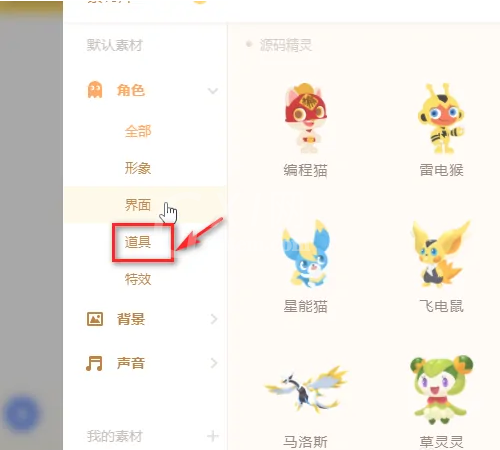
4、选择爱心。

5、点击确认添加。
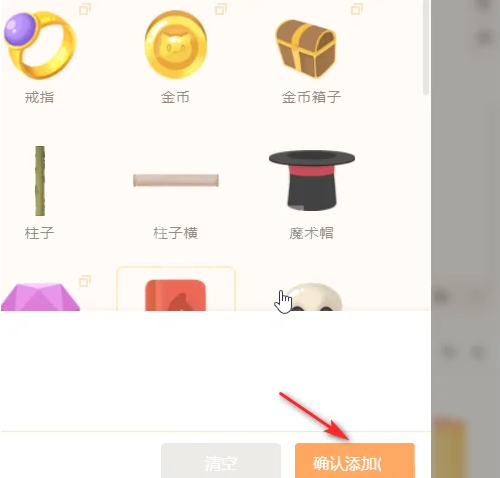
6、这时候源码编辑器就添加好爱心道具了。
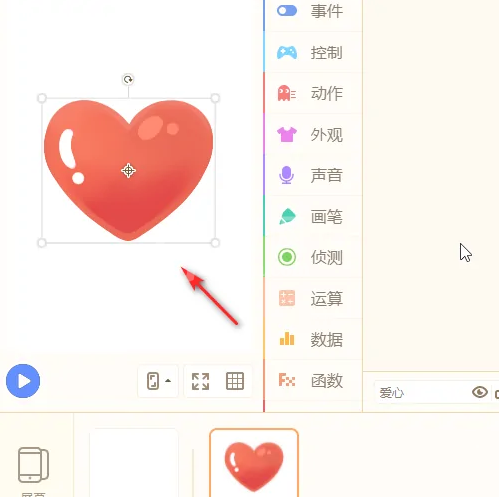
以上就是给大家分享的源码编辑器如何添加爱心道具的全部内容,更多精彩教程尽在Gxl网!



























