驱动精灵怎么检测硬盘读写速度?驱动精灵检测硬盘读写速度方法
时间:2022-10-26 22:07
近日有一些小伙伴咨询小编驱动精灵是怎么检测硬盘读写速度的,下面小编就为大家详细的介绍一下方法,相信一定会帮到你们的。
驱动精灵怎么检测硬盘读写速度?驱动精灵检测硬盘读写速度方法
第一步:打开驱动精灵主页面(如图所示)。
第二步:点击硬件检测(如图所示)。
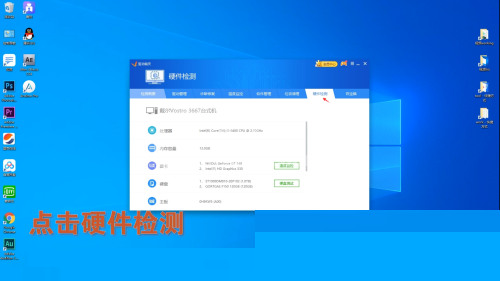
第三步:打开硬盘测试(如图所示)。
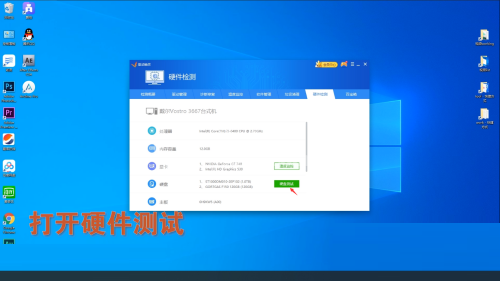
第四步:选择测试盘符(如图所示)。
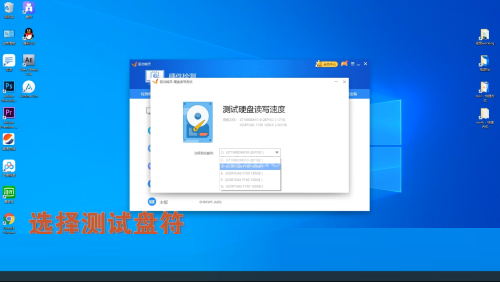
第五步:点击开始测试即可(如图所示)。
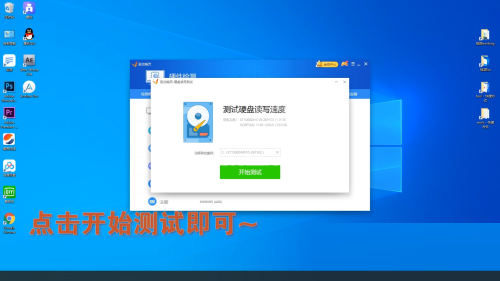
谢谢大家的观看,更多精彩教程请关注Gxl网!



























