WPS怎么重新注册组件?WPS重新注册组件教程
时间:2022-10-26 22:08
WPS是一款由金山推出的免费办公软件,使用软件可以更好的帮助用户进行办公。接下来小编为您带来WPS重新注册组件教程。
WPS怎么重新注册组件?WPS重新注册组件教程
第一步:打开任何一个word文件,成功打开后点击左上角的首页。
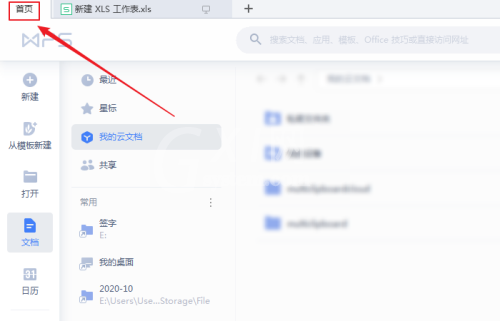
第二步:在打开的首页页面中,点击右上角的设置图标。
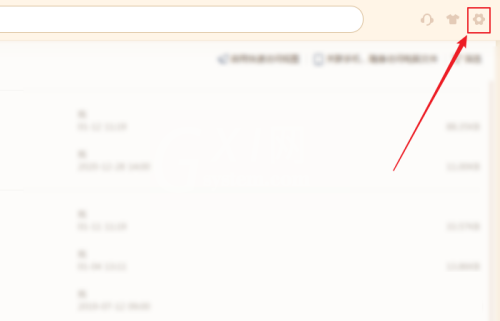
第三步:在弹出的下拉菜单中,点击配置和修复工具。
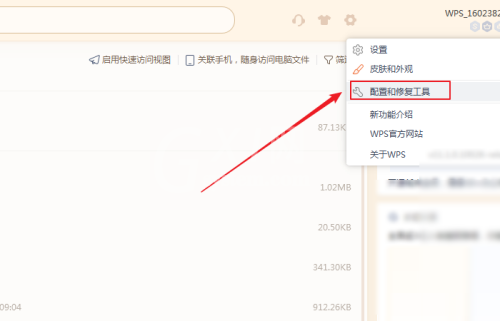
第四步:在弹出的WPS Office综合修复/配置工具对话框中,点击高级。
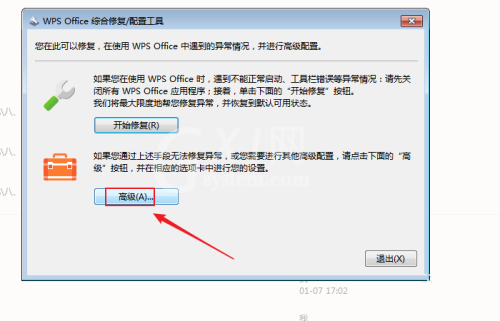
第五步:在弹出的WPS Office配置工具对话框中,点击分类中的重置修复。
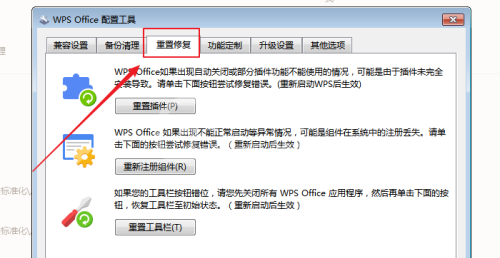
第六步:在打开的重置修复页面中,点击重新注册组件,则可完成设置。
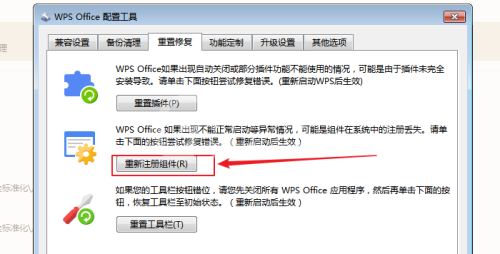
以上这篇文章就是WPS重新注册组件教程,更多教程尽在Gxl网。



























