utorrent本地用户发现怎么关闭?utorrent本地用户发现关闭方法
时间:2022-10-26 22:17
很多小伙伴在使用utorrent的时候,想知道本地用户发现怎么关闭,下面小编就为大家分享关闭方法,感兴趣的小伙伴不要错过哦!
utorrent本地用户发现怎么关闭?utorrent本地用户发现关闭方法
第一步:打开utorrent。

第二步:在utorrent窗口中,点击工具栏上的“设置”图标。
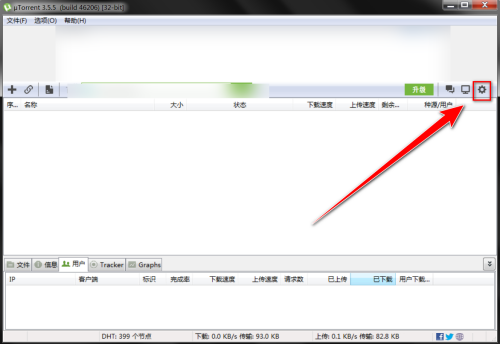
第三步:在设置窗口中,点击“任务”。
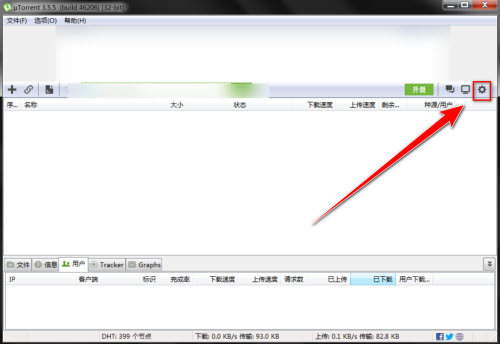
第四步:在“任务”设置界面中,勾选“启用本地用户发现”。
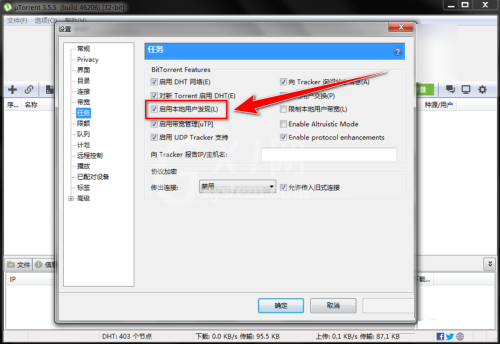
第五步:点击“确定”按钮,即可关闭本地用户发现功能。
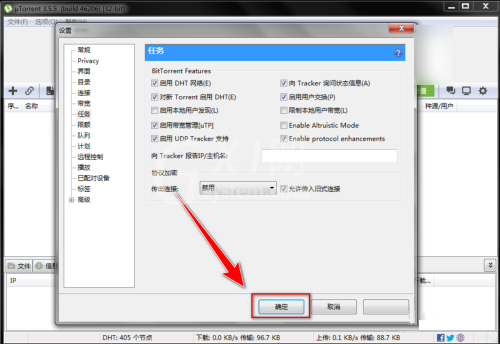
谢谢大家阅读观看,希望本文能帮到大家!



























