央视影音怎么退出精简模式?央视影音退出精简模式教程
时间:2022-10-26 22:25
很多小伙伴在使用央视影音的时候,想知道怎么退出精简模式,下面小编就为大家分享央视影音退出精简模式教程,感兴趣的小伙伴不要错过哦!
央视影音怎么退出精简模式?央视影音退出精简模式教程
1、首先双击打开央视影音。

2、然后点击选择要播放的视频。
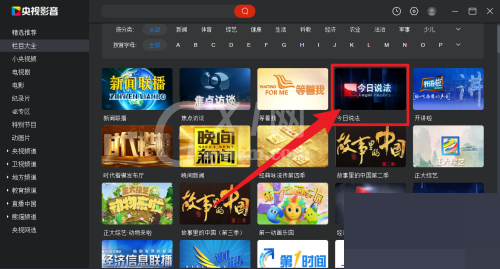
3、接着点击播放器左上角的退出精简模式图标。

4、最后央视影音播放器主界面退出精简模式。

以上这篇文章就是央视影音退出精简模式教程,更多教程尽在Gxl网。
时间:2022-10-26 22:25
很多小伙伴在使用央视影音的时候,想知道怎么退出精简模式,下面小编就为大家分享央视影音退出精简模式教程,感兴趣的小伙伴不要错过哦!
央视影音怎么退出精简模式?央视影音退出精简模式教程
1、首先双击打开央视影音。

2、然后点击选择要播放的视频。
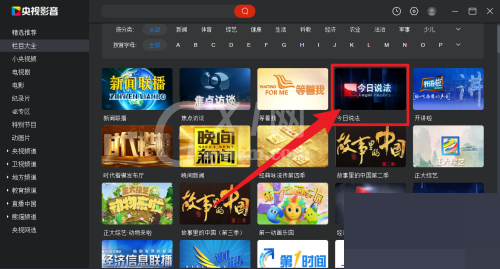
3、接着点击播放器左上角的退出精简模式图标。

4、最后央视影音播放器主界面退出精简模式。

以上这篇文章就是央视影音退出精简模式教程,更多教程尽在Gxl网。