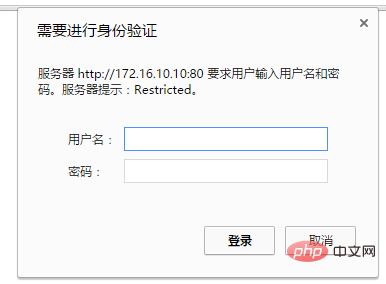Nginx怎么实现浏览器可实时查看访问日志
时间:2023-05-15 15:56
一、首先查看nginx版本,我使用的是1.9.7的版本,安装目录在/application/nginx-1.9.7 二、检查语法并启动nginx 三、把nginx配置文件内多余的注视行和空行删掉 四、在nginx配置文件的server标签内加入以下标签和内容 五、开启在浏览器打开log文件,如果不开启再点击文件的时候就下载而不是打开 六、检测语法,然后让nginx配置生效,在浏览器查看 打开浏览器输入域名或者ip,后面加上logs,然后点击文件就可以打开了,如果日志随随便便就可以被别人查看是不是很不安全,所以我们要在加一层nginx用户认证。 七、安装httpd-tools,用于帐号密码生成 八、创建认证的账号 九、编辑nginx配置文件,在logs的location加入下面的内容 十、然后再打开的时候就会提示输入账号和密码,登陆之后才可以查看。 以上就是Nginx怎么实现浏览器可实时查看访问日志的详细内容,更多请关注Gxl网其它相关文章![root@ansheng ~]# /application/nginx-1.9.7/sbin/nginx -vnginx version: nginx/1.9.7built by gcc 4.4.7 20120313 (red hat 4.4.7-16) (gcc)configure arguments: --prefix=/application/nginx-1.9.7 --user=nginx --group=nginx --with-http_stub_status_module
[root@ansheng ~]# /application/nginx-1.9.7/sbin/nginx -tnginx: the configuration file /application/nginx-1.9.7/conf/nginx.conf syntax is oknginx: configuration file /application/nginx-1.9.7/conf/nginx.conf test is successful[root@ansheng ~]# /application/nginx-1.9.7/sbin/nginx
[root@ansheng ~]# cd /application/nginx-1.9.7/conf/[root@ansheng conf]# egrep -v "#|^$" nginx.conf.defaultworker_processes 1;events { worker_connections 1024;}http { include mime.types; default_type application/octet-stream; sendfile on; keepalive_timeout 65; server { listen 80; server_name localhost; location / { root html; index index.html index.htm; } error_page 500 502 503 504 /50x.html; location = /50x.html { root html; } }}[root@ansheng conf]# egrep -v "#|^$" nginx.conf.default nginx.conflocation /logs { alias /application/nginx-1.9.7/logs; #nginx日志目录 autoindex on; #打开目录浏览功能 autoindex_exact_size off; #默认为on,显示出文件的确切大小,单位是bytes #显示出文件的大概大小,单位是kb或者mb或者gb autoindex_localtime on; #默认为off,显示的文件时间为gmt时间。 #改为on后,显示的文件时间为文件的服务器时间 add_header cache-control no-store; #让浏览器不保存临时文件}[root@ansheng conf]# vim mime.typestypes { text/html html htm shtml; text/log log; text/css css; text/xml xml; .............[root@ansheng conf]# /application/nginx-1.9.7/sbin/nginx -tnginx: the configuration file /application/nginx-1.9.7/conf/nginx.conf syntax is oknginx: configuration file /application/nginx-1.9.7/conf/nginx.conf test is successful[root@ansheng conf]# /application/nginx-1.9.7/sbin/nginx -s reload
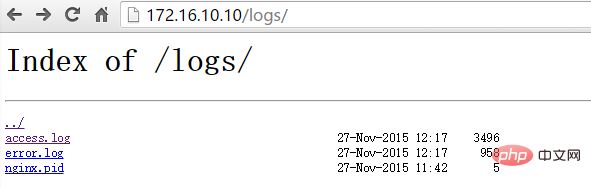
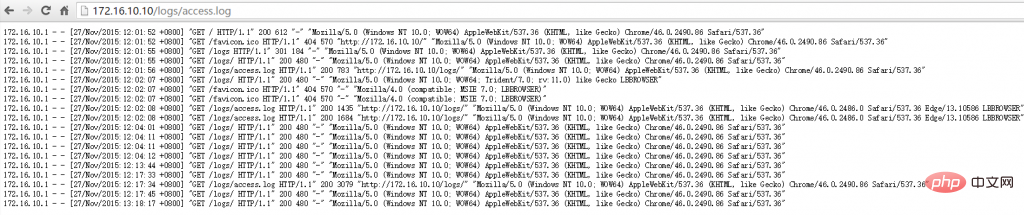
[root@ansheng ~]# yum -y install httpd-tools
[root@ansheng ~]# htpasswd -c /application/nginx-1.9.7/conf/loguser logusernew password:re-type new password:adding password for user loguser#密码需要输入两次
location /logs { ...... alias path; autoindex on; autoindex_exact_size off; autoindex_localtime on; add_header cache-control no-store; auth_basic "restricted"; #nginx认证 auth_basic_user_file /application/nginx-1.9.7/conf/loguser; #认证账号密码保存的文件}