linux网络不通怎么解决
时间:2022-02-28 10:05
linux网络不通怎么解决 (Network is unreachable)表示网络不可达,先ping一个外网网段检测是否通畅,(如ping不通)检查防火墙是否阻挡,网关是否正确,再检查网卡配置文件(注:网卡配置顺序错误,也可导致linux网络出问题)! 暂时关闭防火墙 永久关闭防火墙 网卡配置: 网卡重启: 1、前者指定对应网卡后者是所有网卡 2、前者选项有启动和关闭后者有重启选项。 即:前者若要有restart效果,需要 ifconfig eth0 down && ifconfig eth0 up[远程操作需要注意] 3、后者service的操作和前者/sbin下命令操作,权限不同 一些情况下service命令会收给root使用,而普通用户在特定情况下仍可以使用ifconfig。 推荐:linux系统教程 以上就是linux网络不通怎么解决的详细内容,更多请关注gxlcms其它相关文章!
systemctl stop firewalld
service iptables stop
systemctl disable firewalld
chkconfig iptables off
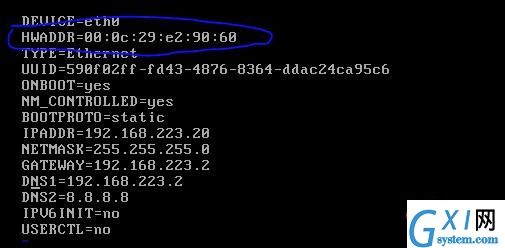
>ifconfig eth0 up|down
>service network restart|start|stop



























